NordVPN’s Meshnet solution is perfect for overcoming Netflix’s annoying password-sharing ban. Recently, the streaming service imposed a ban on sharing your account with people outside of the household. Quite an infuriating thing to do.
Many are banging their heads against the wall, trying to overcome the issue. Our team made an article on getting over the Netflix password-sharing issue. There, we briefly glanced over NordVPN Meshnet and its ability to connect to remote devices.
This very ability is the center of today’s discussion. If you have NordVPN and you’re looking to give Meshnet a go, we’ll demonstrate how to put it to good use. Read on to see how to use NordVPN Meshnet for Netflix and enjoy sharing your account with friends and family!
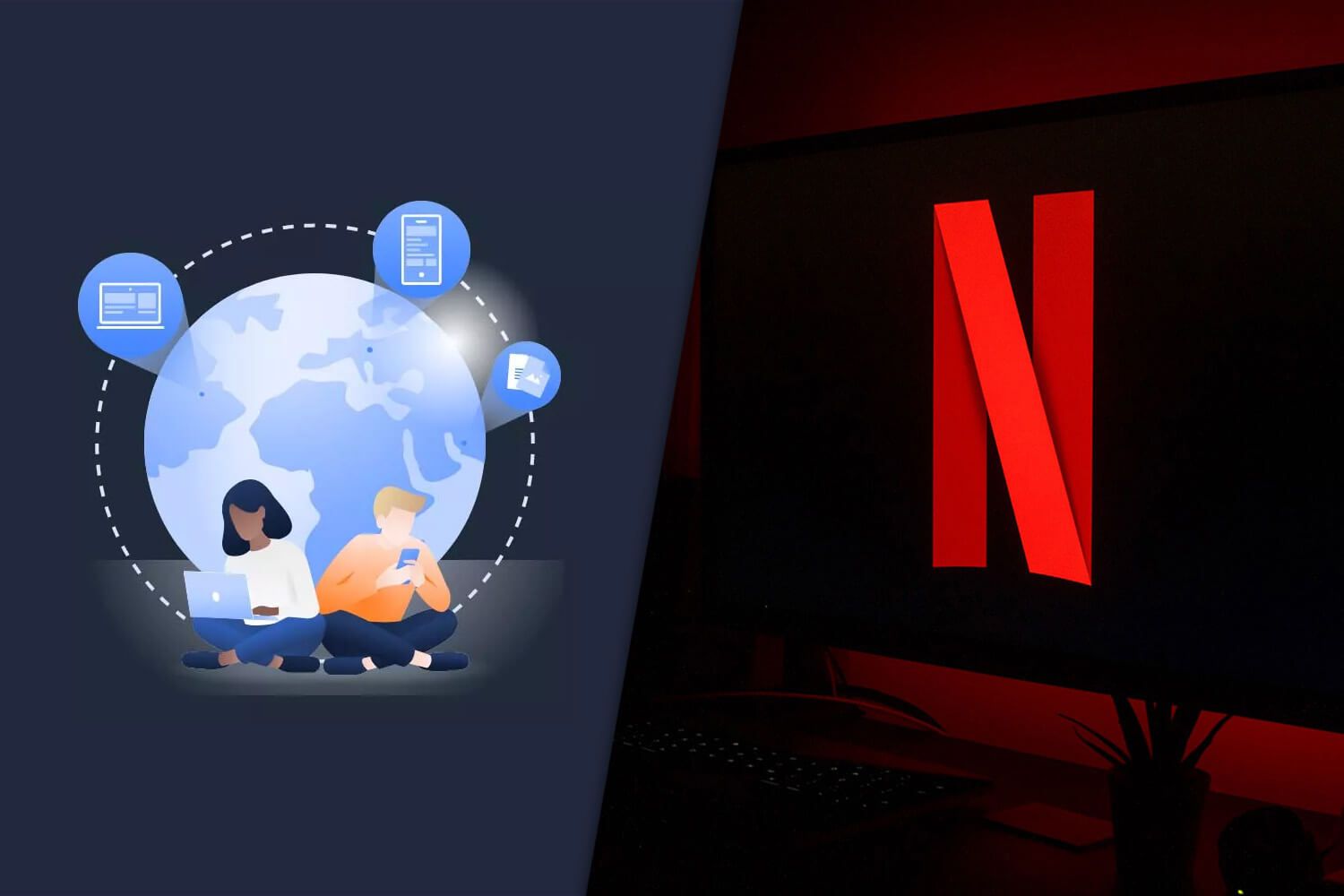
Netflix Password-Sharing Ban Explained
So, Netflix decided to give a kick to the gut with its password-sharing ban. The ban became active in Canada, New Zealand, the US, and many other countries. This meant that an account could be shared only between members of the family.
Let’s say you have a friend in another city with whom you want to share your account. That was possible before but now, it’s forbidden. But how does this work? How does Netflix know which person is in your household?
Well, there are 4 parameters in play:
- IP address
- The device’s unique ID
- Your home location
- Account activity data
Based on these 4 metrics, Netflix will know if a device trying to access the service is in your household. Truth be told, IP address and home location are enough. If the IP address of the device trying to use the account isn’t the same as the one that belongs to the account owner, access is prevented.
Even worse is that this gave immense results and Netflix garnered an even larger audience and user base. It looks like people succumbed to the Netflix password-sharing ban that will soon affect the entire world. Consider yourself lucky to be reading this article.
How Can NordVPN Meshnet Fix It?
In this section, we’ll see how the NordVPN Meshnet Netflix solution works. NordVPN Meshnet allows you to remotely access other devices. Moreover, it allows for swift file sharing through communication between two or more devices.
However, its most notable feature is the ability to use another device’s IP. This is key for using NordVPN Meshnet for Netflix and bypassing the account-sharing ban. In theory, you could use the IP address of the Netflix account owner and be able to use his/her account.
In practice, it functions EXACTLY like that! Meshnet allows you to connect to up to 60 other devices. This opens up many possibilities, such as hosting LAN parties for gaming, which is one of many Meshnet’s capabilities.
Regardless, let us show you how to use NordVPN Meshnet to get over the Netflix password-sharing ban in 2024.
1. Get NordVPN
If you don’t have NordVPN, we recommend subscribing to it here. The VPN sports a hefty discount on its 2-year plan.
Furthermore, there’s a 30-day refund policy for all plans, with the option to get a full refund if you’re dissatisfied.
The button above leads you straight to its site. From there, select the plan, provide your email address, and use the preferred payment method. Feel free to snatch a NordVPN coupon for even more discounts and special deals.
2. Install NordVPN
Once the subscription is in place, download NordVPN. Meshnet works on all supported devices but for the sake of ease of use, we recommend using your PC (Windows/macOS).
Download the setup file from the official site and install it.
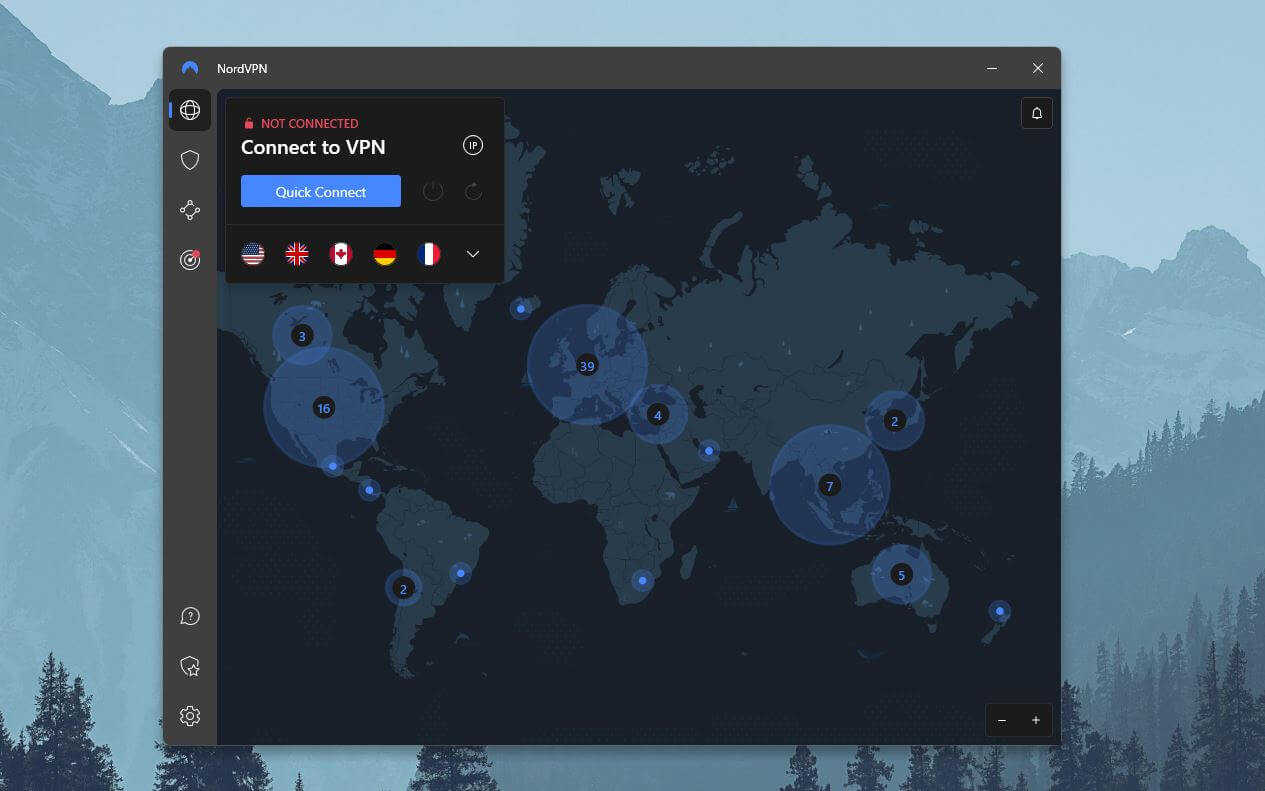
Once you open the app and sign in, it’ll look like the one displayed above.
3. Enable Meshnet
Now, how to use NordVPN Meshnet for Netflix password sharing? Do you see the third icon from the top? The one after the Shield icon. Click on it and then enable Meshnet, as displayed in the image below.
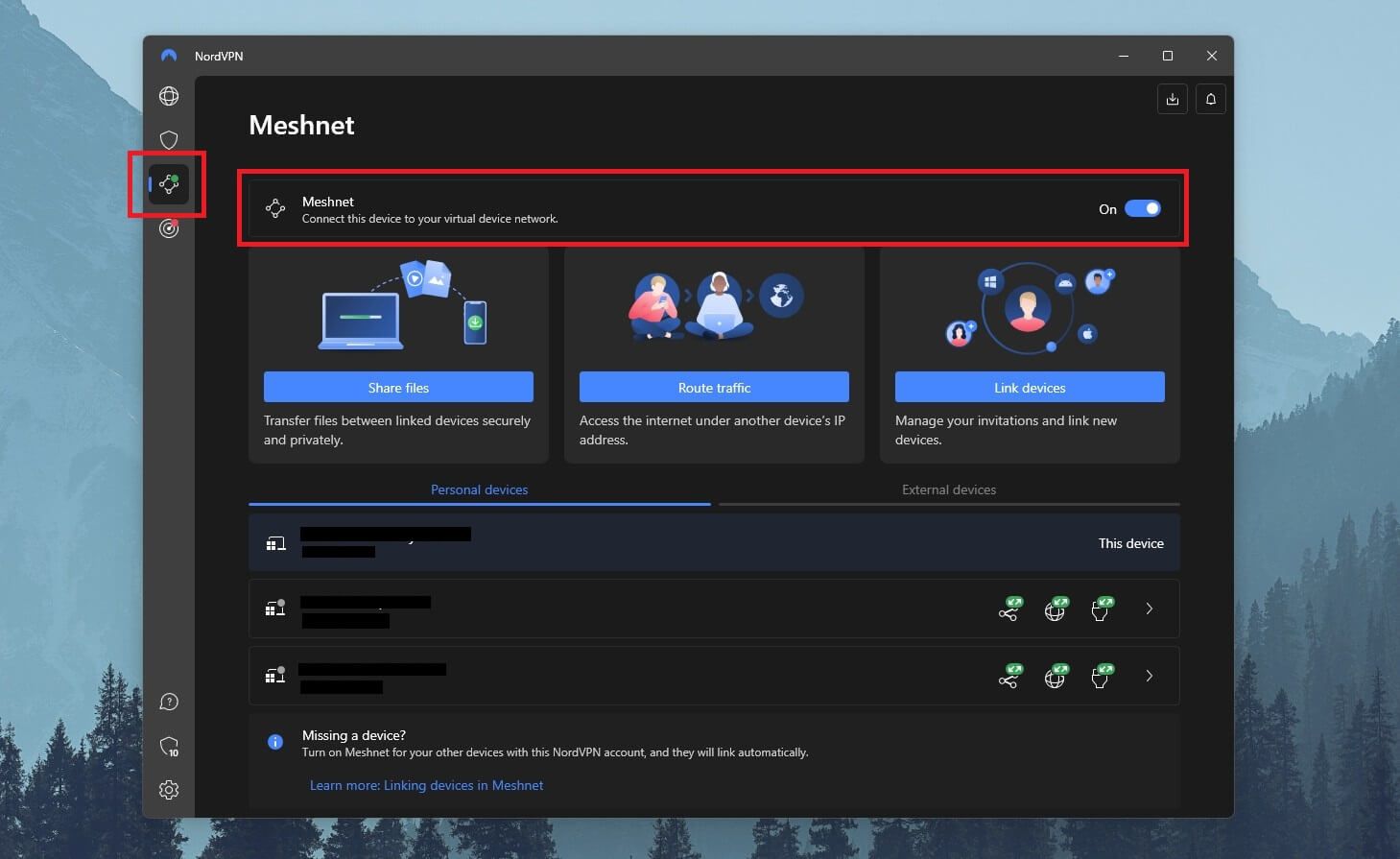
Since you want to get an IP address from another device, click on Link Devices (the third option after Route Traffic). When the new menu opens, hit Link External Device and then enter the email address of the account owner. After that, enable “Allow Local Network Access.”
Click on Send Invitation and wait for the account owner to accept it. When he/she does that, the device will appear in the “External Devices” menu. Now that the device is linked, select Route Traffic and select the device you linked under External Devices.
Congrats. Your traffic is now routed through the device of a Netflix account owner.
4. Engage in Netflix Account Sharing
This means you have the same IP address as the account owner and can access his/her account despite being in another city or country. There are two more things to mention. First, the account owner must have NordVPN Meshnet enabled.
As a result, he/she must have NordVPN, which isn’t a problem since NordVPN has 6 simultaneous connections. Simply provide the account owner with your account credentials, let him/her download and install it, and both of you are ready.
Of course, if you want to share your account with a friend, the procedure is the same. This time, that friend will have to perform the steps we explained previously, as he/she will have to route his/her traffic through your device, and by extension, use your IP.
Either way, this tricks Netflix into believing you’re in the same household, as you share the same IP address. Quite a clever trick, right?
Summary
The NordVPN Meshnet Netflix fix is quite simple. With it, you can engage in Netflix account sharing and forget about the annoying password-sharing ban. We think this is the best solution, as it doesn’t require you to be tech-savvy or resort to other trickery.
With Meshnet, you can acquire the IP of the account owner and use it to watch Netflix, as if you’re in the same household. Having in mind NordVPN’s 6 simultaneous connections, you don’t have to pay for two subscriptions. Get one and share it with your friend!
As our NordVPN review points out, the service offers many benefits. It’s great for streaming, security, privacy, torrenting, and so much more. Henceforth, with this Meshnet Netflix fix, you’re getting more than you bargained for at a wallet-friendly price.