Are you thinking about purchasing a VPN but you’re not sure which one? Perhaps, you’ve heard about this ExpressVPN coupon code that many are talking about. After all, ExpressVPN seems to have millions of loyal users and provides top-grade services at a fairly “approachable” price.
Well, if that’s what you’ve heard, you have pretty good ears – congrats. The information is, however, half-true, as the ExpressVPN coupon code isn’t necessary to claim its exclusive discount. You can simply do this through our site without entering any codes and making your life complicated.
In this guide, we’ll discuss the ExpressVPN coupon and see how to claim it and save money on the annual plan. Also, we’ll go through the steps required to subscribe & get a refund if you want, as well as mention some of its most relevant features for new users.
ExpressVPN Coupon: 49% off on 1-Year Plan
First of all, we’ll need to clarify the information about this promo code and the deal itself. The provider has no bigger fluctuations in price but when it offers a special discount, you know it’s gonna be great. In 2024, ExpressVPN’s discount code gives you a 49% discount on the annual plan.
That’s not all, as you also get 3 free months on top of that, plus a 30-day money-back guarantee. To translate, users will pay a 49% lower price per month and get 15 months of subscription at the cost of a 12-month plan. Usually, ExpressVPN is a tad more expensive but this time, that’s not the case.
You see, the normal price of ExpressVPN is around $12.95 a month. But this promo code reduces the price to just $6.67 a month, which ends up being quite a difference in the end. Remember that this is the annual plan and 1-month and 6-month plans aren’t subject to a discount.
How to Use the ExpressVPN Promo Code in 2024
Saving money on a VPN is crucial for many, especially with the recent price increases of many providers. ExpressVPN, however, didn’t bump up the price and remained consistent throughout the years. The difference is that there’s a discount that people can get to save even more money.
Let’s see how to use the ExpressVPN coupon code and snag the deal while it’s active.
1. Get a Subscription from ExpressVPN
Of course, the key to obtaining a discount is subscribing to the service. The red button below will take you straight to the site where this will be possible. Hence, the first step is to click the button and select the deal. All of the deals are displayed below:
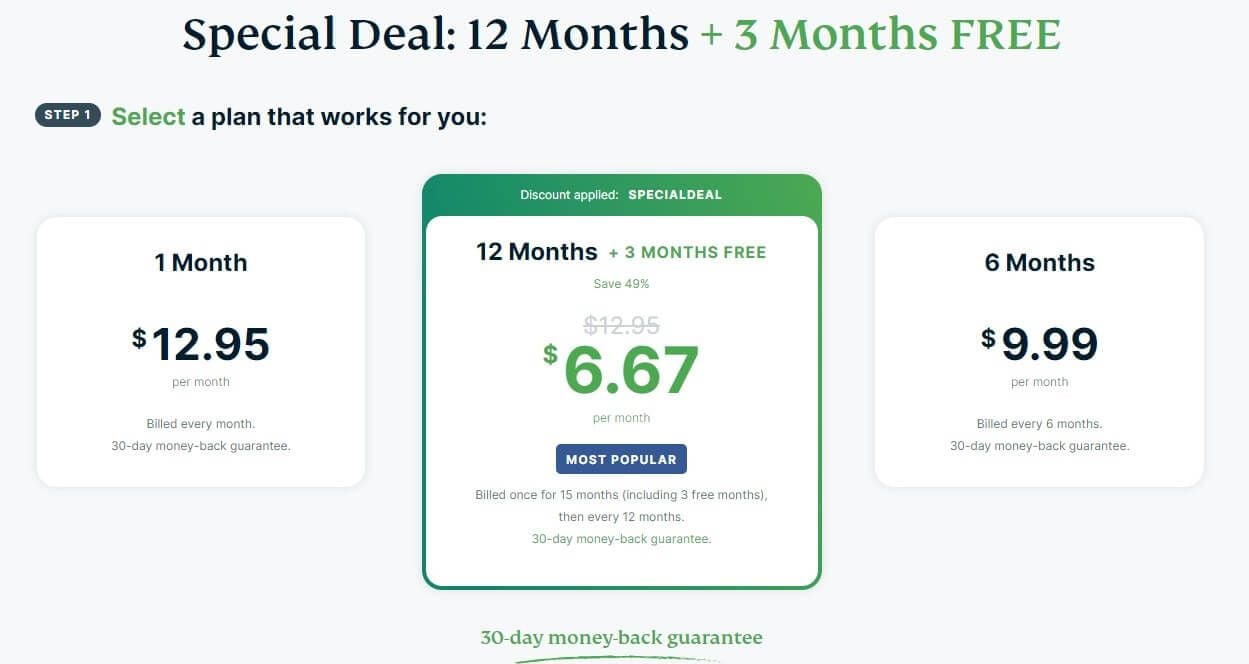
Claim the ExpressVPN Coupon Here
This can be seen in the screenshot above with the code “SPECIALDEAL” applied immediately upon clicking. Regardless, once you pick this plan, enter your email address and select the payment method from the many options that the provider offers.
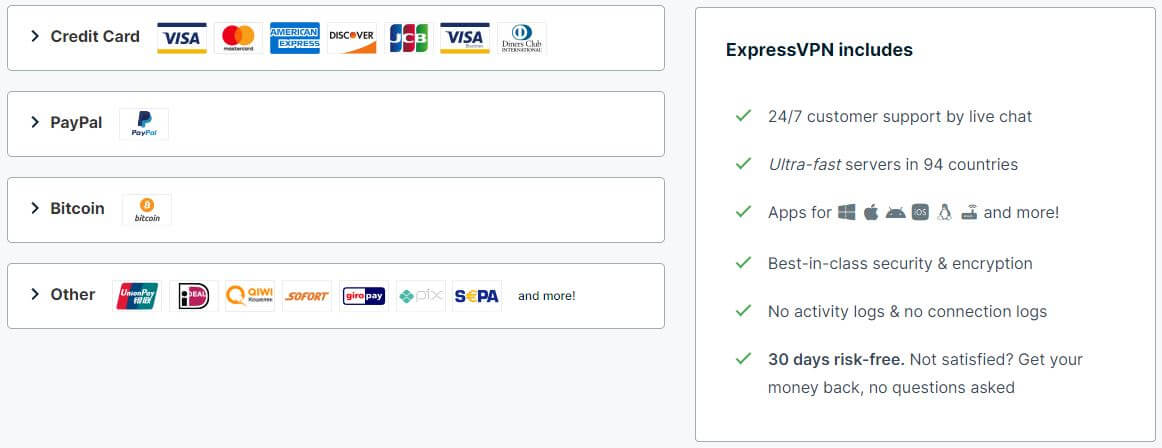
Once the payment vendor is selected, you’ll be transferred to it to complete the purchase. Then, you’ll get an email to verify your account and create a safe password to sign in. With this completed, the ExpressVPN coupon is claimed and you’re ready to dive into it.
2. Set It Up on Your Device(s)
But before you do, we need to see how to install the VPN first. ExpressVPN is fairly simple. On Windows or Mac, download the setup file from the site and install it on your computer. If needed, restart the PC to complete the process and you’re all set.
On iOS/Android, download the app directly from your respective app store. The rest of the procedure is the same for both variants. You need to open the app, sign in with the credentials from Step 1, and the dashboard will open. It should look like this:
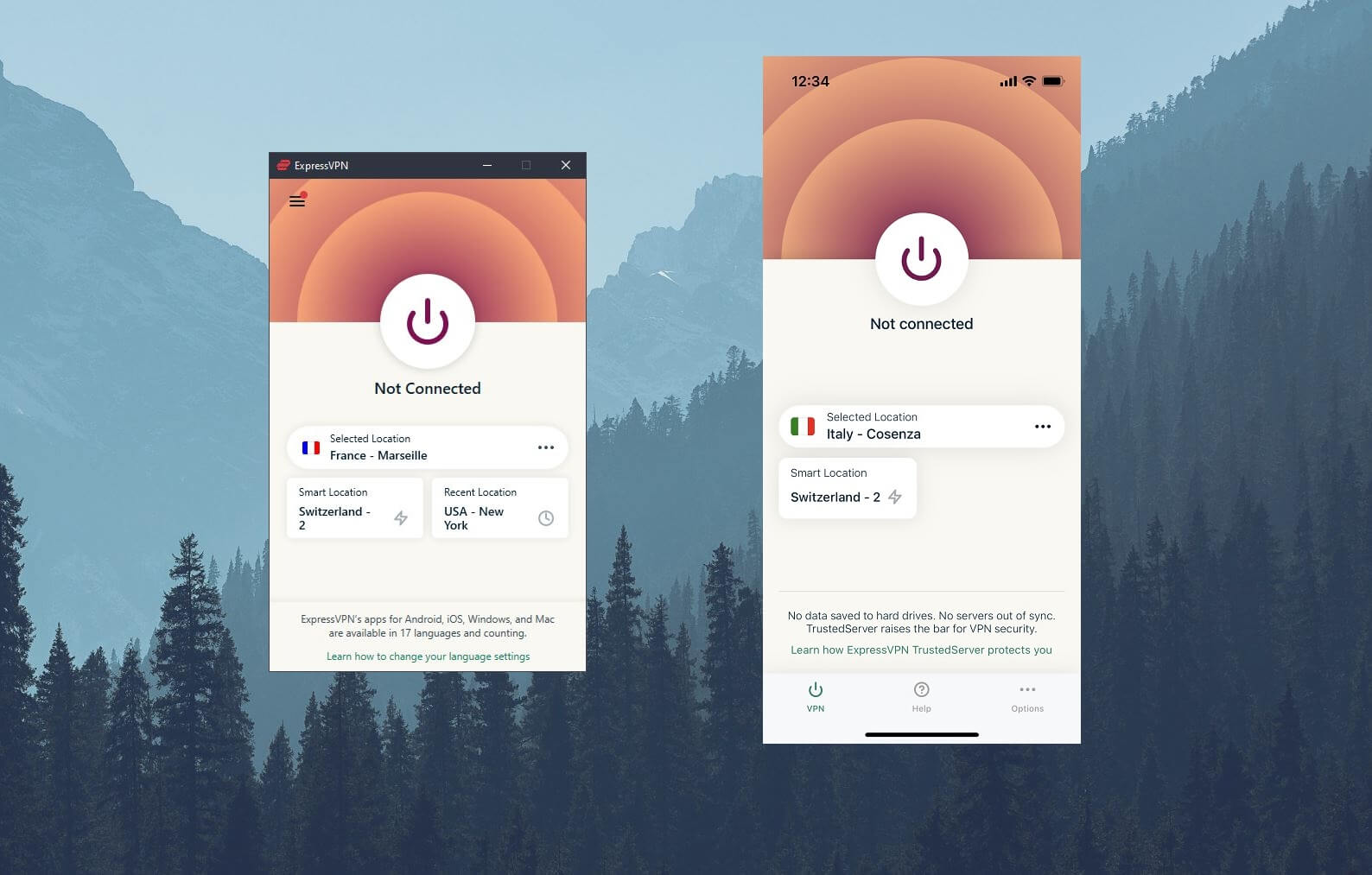
The left app is one for macOS and Windows, while the right app showcases how the provider looks on iOS and Android.
3. Connect to a Server
Finally, to enjoy its benefits, you must connect to a server. Open the server list using the three horizontal dots under “Selected Location.” From here, choose the country you want and double-click or tap once on it on desktop or mobile platforms respectively.
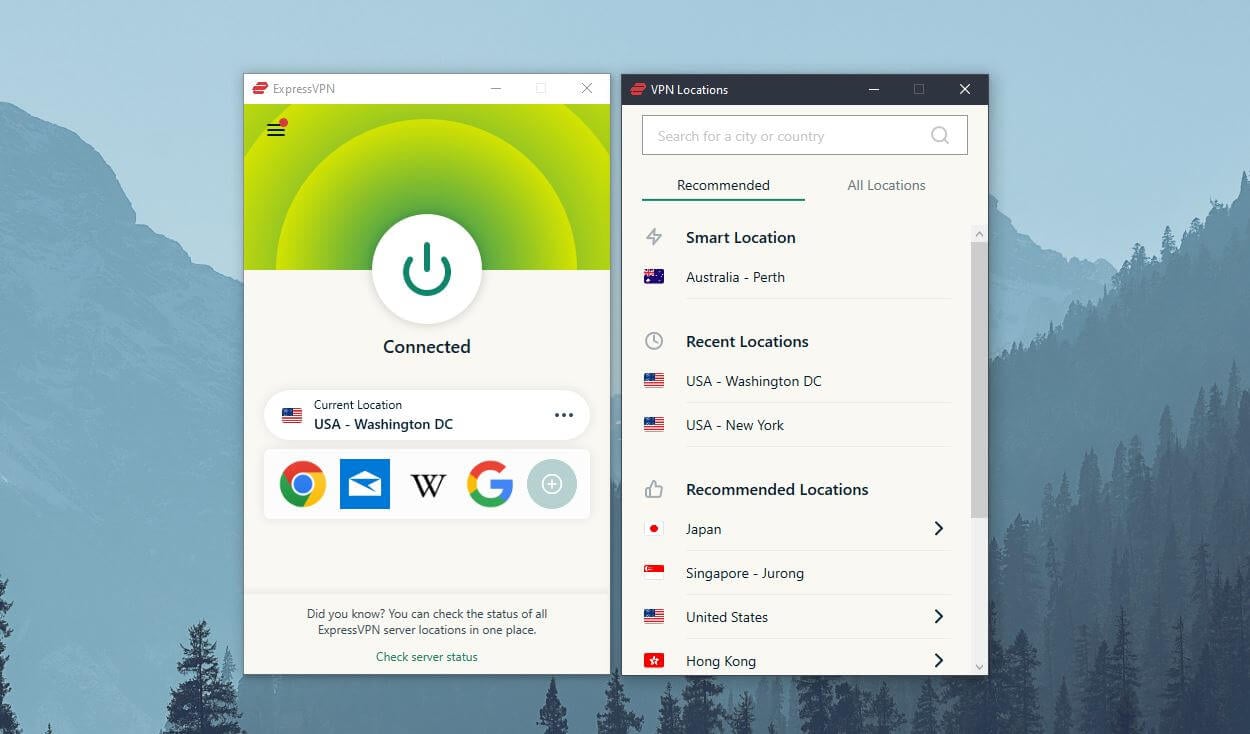
The app will then turn green and you’ll be connected to the server in the country of your choice. You’re now free to go online, enjoy streaming, download torrents, or do anything you want under the protection of the best VPN in 2024.
It’s important to note that ExpressVPN has a habit of offering a promotion for Black Friday, Cyber Monday and other events throughout the year.
How to Get a Refund on ExpressVPN?
Some people would rather use another VPN instead of ExpressVPN and that’s okay. You might not like its price or the lack of an ad blocker, we won’t get into that. In this case, you can always get a refund but only as long as you request it in the first 30 days of the purchase.
This refund policy has no specific conditions other than not tolerating abuse. In other words, if you already got a refund once and you want to buy it and do it again in a month or two, ExpressVPN will kindly refuse your request. It’s obvious why.
But if this is your first purchase and you’re genuinely dissatisfied, you can indeed get a refund on the same day of request. To do that, go on the site and use the live chat widget, which can be found in the bottom-right part of the screen.
Click once on it, provide your email, and type the message.
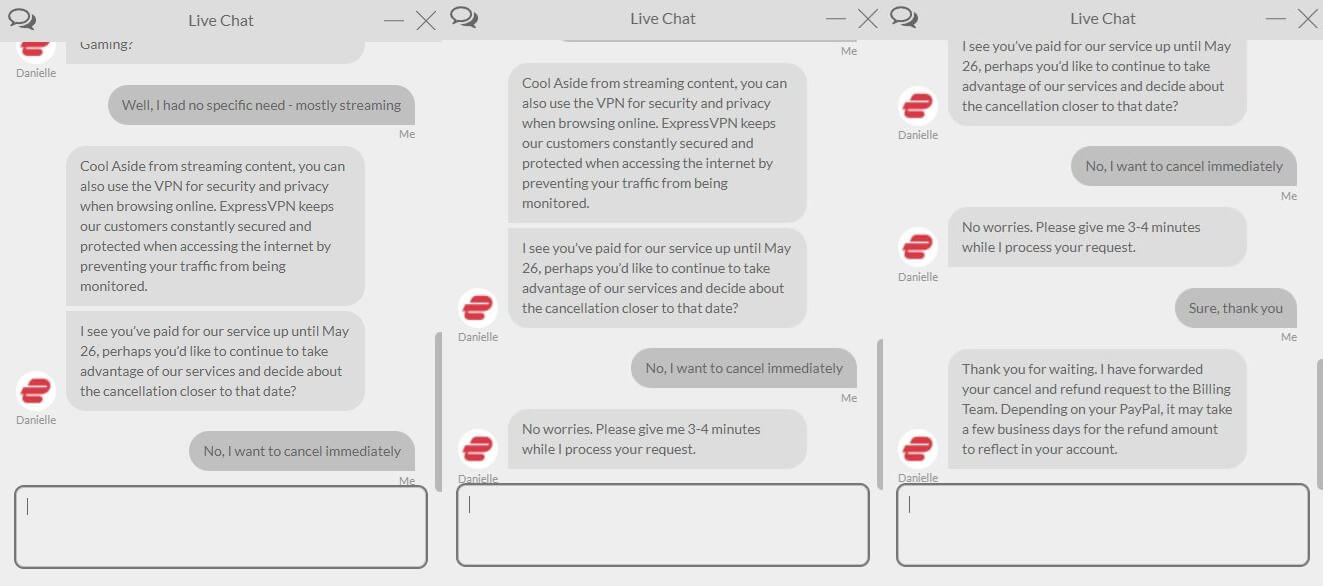
The image above shows you an example of our refund request, which ExpressVPN took into account and immediately issued a refund. Now, since we use PayPal for our VPN payments, the refund was immediate and proof of that is below:
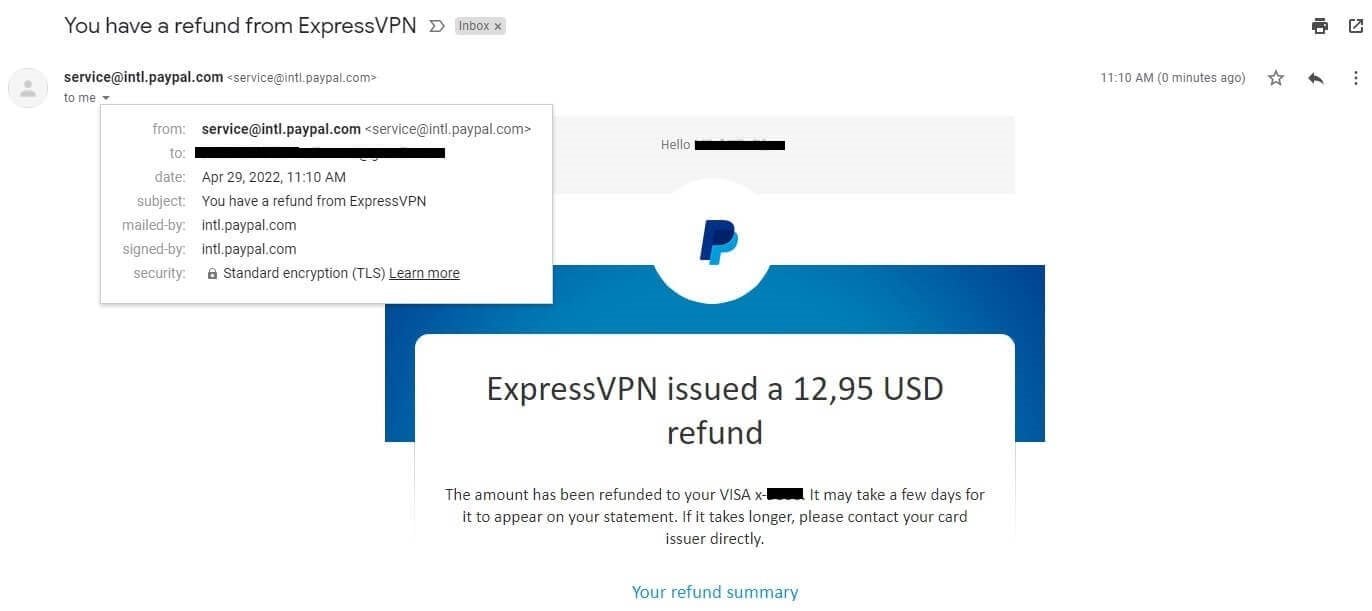
We did this just to show you how the process functions. Otherwise, we’d never refund our ExpressVPN coupon, as our team uses the service daily without any issues. Most likely, you’ll have the same great experience as well!
Can I Use ExpressVPN for Free?
By default, this isn’t a free provider and you can’t use it without paying anything. Of course, there are some workarounds to this, as you can take advantage of a 30-day refund policy the way we explained it previously. However, ExpressVPN comes with another incentive.
Namely, users can get an ExpressVPN free trial, which lasts for 7 days through their Android and iOS phones. This way, you can use the provider without paying but after the first 7 days expire, you will be charged, depending on the plan you’ve chosen.
Basically, the steps to make this possible are the following:
- Grab your phone and go to the respective app store – Google Play or Apple Store.
- Then, search for this VPN, find it, and install the app.
- Open the app and select Start Free Trial.
- From here, follow the instructions to complete the setup.
- Connect to the server when everything’s done and enjoy the provider.
This way, you won’t need to use the ExpressVPN discount code or promo code. However, keep in mind that you need to provide your payment info during the free trial activation process. Thus, when the period expires, you’ll automatically be charged using the same payment vendor.
Unless, of course, you don’t cancel the trial beforehand, in which case, you’ll avoid the charge.
Why Use ExpressVPN? The Rundown of Its Best Features
People who haven’t used the ExpressVPN coupon before most likely don’t know the scope of the quality of the service. For this reason, we’ll quickly go over some of its most popular features that make this provider worth every penny.
Impeccable Security
As the best option on the market, the provider prides itself on having the strongest security around. It comes with AES-256 encryption, further improved by a kill switch, IP leak protection, and Lightway. Lightway is currently the most dependable protocol for security and speeds, by the way.
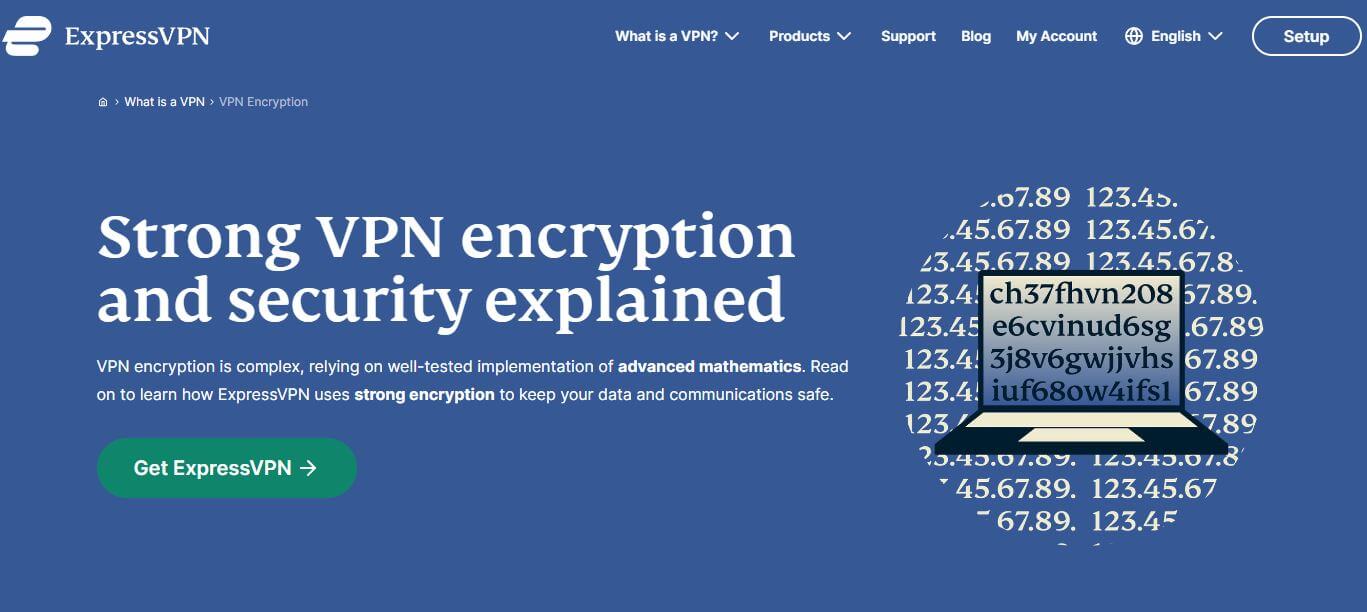
Aside from in-app features, the service offers more “passive” features as well. For example, it uses RAM-only servers, which, upon each restart, lose all data, preventing unwanted logging. Then, there’s Private DNS, which tells us that there’s a proprietary DNS server handling your requests.
This will eliminate your ISP’s influence and ensure you’re really private online.
No Logging
In conjunction with impenetrable security is a no-logs policy. The company keeps no logs of your IP, DNS queries, geolocation, browsing history, etc. By using the ExpressVPN promo code trick, you can enjoy uncompromising privacy with this VPN, as soon as you connect to it.
Moreover, the no-logs policy underwent several third-party audits. Henceforth, this company became a true giant in the VPN world, with stringent anti-logging practices that many are satisfied with.
Streaming and Torrenting
If you value entertainment and media consumption, the provider will perfectly fit the bill. It can easily unblock any app, website, or streaming platform. It’s a great option for binge-watching Netflix or enjoying live sports events on BBC iPlayer or ITV.
Stream & Torrent Endlessly With ExpressVPN
What’s more, we find it useful for unblocking Telegram in countries where it’s not available. Even when discussing torrenting, the provider is pretty much at the top. All of its servers are P2P-optimized, with an accent on speeds, stability, and privacy.
3,000 Worldwide Servers
The server count of this provider is more than enough to cover your needs. At the moment, the fleet consists of 3,000 servers in 94 countries, across a whopping 160 cities. This is undoubtedly among the largest server networks with so many 10+ Gbps servers.

It is one of the reasons why bypassing geo-blocks is so smooth and reliable. Plus, the server infrastructure allows for thousands of users at the same time, with no slowdowns, disconnects, and other instabilities that will ruin the experience.
Above-Average Performance
People who claim the ExpressVPN coupon usually end up being blown away by the performance. This is the fastest choice right now, so speeds aren’t an issue. Whether you’re streaming, torrenting, or simply surfing the internet, expect the service to perform like a charm.
Ease of Use
Last but not least, the provider is available on all devices and platforms. Its apps look identical across all platforms too, which makes it a lot simpler to use. Needless to say, iOS, Android, macOS, Windows, and Linux users all get their dedicated apps, all of which are free to download.
Furthermore, there are 8 simultaneous connections to cover all devices with one subscription. For comparison, CyberGhost and NordVPN offer 7 and 6 respectively, making them inferior.
Summary
The best thing about today’s guide is that you don’t even need the ExpressVPN discount code. As you can see, all it takes is a single click on the buttons throughout the article to claim the ExpressVPN coupon, with the code automatically applied.
With a 49% discount and 3 free months for the 12-month plan, you can’t really go wrong. At this price, finding a better provider simply isn’t possible.
Just look at our Astrill VPN review. That provider is opulent and not worth the asking price.
This one, however, makes every dollar worth it. Now go ahead, claim the discount, and enjoy 15 months of high-quality VPN protection.