TikTok’s meteoric rise has seen it cement a place as one of the world’s largest social network apps with users across the globe. However, it’s no longer news that the app and several others were banned in India, with authorities citing privacy concerns. That move effectively cut off 150 million+ users. But its draw is so strong that many people still want to use TikTok in India. Luckily, you can bypass the ban to continue using the popular video-sharing app. The easiest and most effective involves using a VPN for TikTok.
This article will investigate the ban and provide working solutions for using the app in India. Afterward, we’ll run you through a shortlist of the best VPN providers for the job.
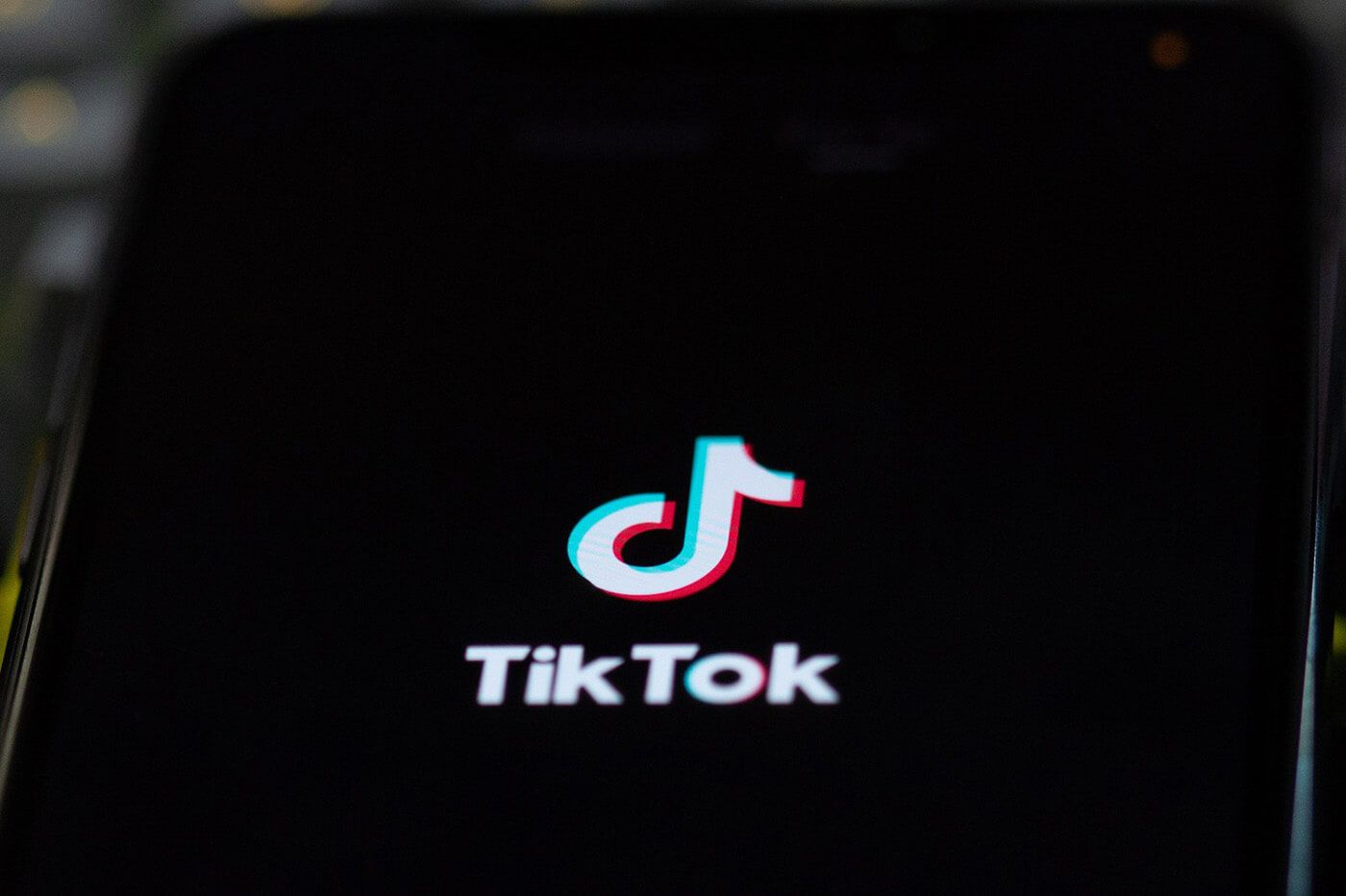
Unblock TikTok in India: A Simple Fix for 2024
Being unable to access TikTok in India is a problem that you can get over easily. Our preferred solution is to use a VPN and change your online location to a country outside of India. This way, you can use TikTok in India and stay in touch with your favorite social media influencers.
To do this, follow the steps below:
- Subscribe to a VPN service. NordVPN works the best, offering 111 countries, unlimited traffic, and excellent performance.
- Download NordVPN to your device and install it.
- Open NordVPN, sign in, and connect to a server in a country where TikTok works.
- Download TikTok, sign in to the app, and enjoy all the enticing content.
Other methods of unblocking TikTok in India include using proxies and downloading the app from third-party sites. Neither is particularly safe and secure compared to a Virtual Private Network.
Why TikTok is Banned in India
The Indian government banned TikTok and 58 other Chinese apps halfway through 2020, citing national security and privacy concerns. The other apps affected include WeChat, UC Browser, ShareIt, and Clash of Kings.
The ban was imposed under the Information Technology Act. The regulation allows the government to block access to websites and apps that are “prejudicial to the sovereignty and integrity of India and the security of the state.” In short, services that are considered security and privacy risks.
TikTok’s parent company, ByteDance, had faced intense scrutiny in various countries (including the US) over its data handling practices. The Indian government expressed concerns about collecting and storing user data, raising questions about where it was being stored and how it might be used.
The issue for many users is that it hasn’t released any specific evidence to support its claims about security risks. They consider the ban an overreaction. Plus, considering its economic, cultural, and social impact, many Indian users miss using TikTok.
How to Download TikTok in India
Sure, there’s an active ban, but that has not put the Indians who are really into TikTok off. Those determined to use the app have sought various methods to bypass the restrictions in 2024.
It’s important to note that accessing TikTok unofficially comes with potential risks, including compromised data security and legal implications. If you’re considering downloading TikTok despite the ban, here are some methods to explore:
Use TikTok in India With a VPN
A virtual private network, or VPN, encrypts your Internet traffic and routes it through a secure tunnel to a remote server. In doing so, it masks your original IP address and presents you with a virtual one based on the server’s location.
So, when you connect to a VPN server outside India, websites and services think you’re in that location. That includes the service providers who block access. You’ll have effectively unblocked TikTok if you are connected to a country where the social network is allowed.
Here’s a step-by-step guide:
- Choose a reliable VPN. Opt for a VPN service with a reputable history, strong privacy features, and stable performance. We recommend NordVPN.
- Sign up for the VPN service. Visit the NordVPN website to purchase a subscription. Create an account and pay for a plan.
- Install the VPN app. Download and install the VPN app on your device.
- Select a server. Launch the installed app and navigate to the server selection menu. Pick a server in a country where TikTok is accessible.
- Connect. Click on the country once. The VPN will complete the process in moments.
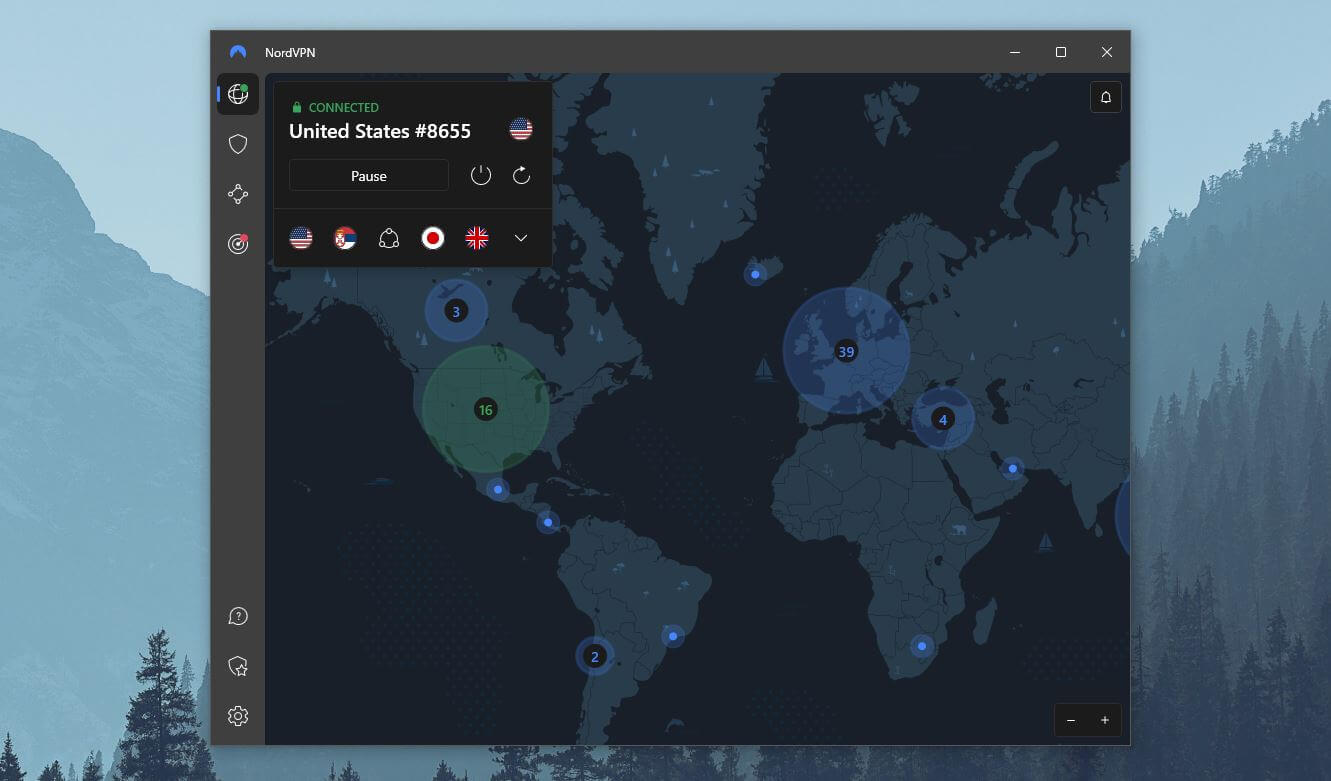
Once connected to the VPN server, download and launch the TikTok app. You should be able to access the content as if the ban doesn’t apply to you.
Use TikTok in India With a Proxy Server
A proxy server presents another method of unblocking TikTok in India. It works similarly to a VPN, acting as an intermediary between your device and the internet. Proxies allow you to access content as if browsing from elsewhere.
Here’s how to use one:
- Choose a Trusted Proxy Server. Research proxy servers that are known for their security and reliability.
- Configure Proxy Settings. In your device’s network settings, type in the proxy server’s details (IP address and port number).
- Access TikTok. With the proxy configured, launch the TikTok app, and you should be able to use it as if you’re in a region where the ban doesn’t apply.
That said, we do not recommend this method. It is far less effective than using a VPN.
Take the time to read our comparison between proxy and VPN to better understand the differences between the two solutions.
Download From Third-Party App Stores
You cannot download TikTok directly from the main official app stores, as Apple and Google have adhered to the ban. That said, some tech-savvy users found a workaround by turning to third-party app stores.
Here’s how to download TikTok in India from a third-party store in three steps:
- Enable Installation from Unknown Sources. In your device’s settings, enable the option to install apps from unknown sources.
- Find a Trusted Third-Party App Store. Research and choose a reliable third-party app store with a reputation for hosting safe and legitimate apps.
- Install TikTok. Search for TikTok within the third-party app store and download the application. Once complete, open the installation file and follow the prompts to install TikTok on your device.
Note that we use “Trusted Third-Party App Store” loosely. Even those with seemingly good intentions can pose potential risks from malicious apps, especially modded versions, that could compromise your data security and privacy.
We don’t recommend this method.
Why You Should Use a VPN for TikTok
A VPN is the most reliable way to bypass the TikTok ban in India. That’s down to the other alternatives being bogged down with limitations you could do without.
For one, proxy servers are usually less stable than VPNs. They may experience frequent disconnections, causing your videos to stop playing. That can be pretty frustrating. They take a harder toll on your connection speeds, leading to increased buffering while you watch videos.
Proxy servers are also less secure and private. They may use SSL certificates, but that’s not on the same level as the encryption on most VPN services. As a result, you run the risk of exposing your activities to prying eyes. The best VPN apps come loaded with features to prevent this.
As for using third-party stores, that’s even worse. Many unofficial stores host fake or malicious apps designed to compromise the personal information on your device. And as they might not be as thoroughly vetted as those from official app stores, you may be plagued by poor user experience.
With a trustworthy VPN, you’re guaranteed online security, privacy, and smooth streaming on TikTok. On top of that, with the prevalence of online censorship and surveillance in the country, a VPN for India keeps you under the government’s radar.
The Best VPNs to Unblock TikTok in India — Our Top 3 Picks for 2024
Now you know that a VPN is the best method for getting around the TikTok ban in India, but which do you use? With so many providers out there, it’s not an easy decision to make.
To help, we’re presenting three of the best VPN services. Each offers top-notch unblocking abilities, fast speeds, and powerful security and privacy tools.
6300 servers
111 covered countries
30 days money-back guarantee
10 simultaneous connections
9.8 /10
3000 servers
105 covered countries
30 days money-back guarantee
8 simultaneous connections
9.4 /10
12000 servers
100 covered countries
45 days money-back guarantee
7 simultaneous connections
9.2 /10
1. NordVPN

Our top recommendation for bypassing the TikTok ban in India has gained a reputation for blazing-fast speeds and quality service. Panama-based NordVPN is a widely popular option for several purposes, including streaming on blocked platforms.
The provider has upward of 6,300+ servers spanning 111 countries. Thanks to one of the widest location spread, plenty of TikTok-friendly countries are on its list. Connect to any of them, and you’re back to following your favorite content creators on the social network.
NordVPN is heads and shoulders above most rivals when it comes to how well it handles streaming platforms. It will evade geo-blocks on just about any service you throw at it, whether international or local. Plus, with lightning-fast speeds, you’re assured of smooth streaming experiences, even when watching in 4K.
NordVPN’s focus on keeping your online traffic safe and private is unrelenting. It uses bank-level encryption, which is impervious to brute-force attacks. And because NordVPN comes with RAM-based servers, your activity logs are wiped off after every reboot. In any case, an airtight no-logs policy guarantees it doesn’t log your online activities.
On top of that, NordVPN ensures you’re not punished for any leaks, offering an advanced kill switch and leak protection. It’s stacked with several other advanced and extra features.
Like the other VPNs on this list, NordVPN supports various platforms and devices. Subscribing for any of its packages lets you protect up to 10 devices simultaneously – more than ExpressVPN and CyberGhost.
You can claim a refund within 30 days of your subscription in the unlikely event that you’re unsatisfied with the service. No questions asked.
2. ExpressVPN
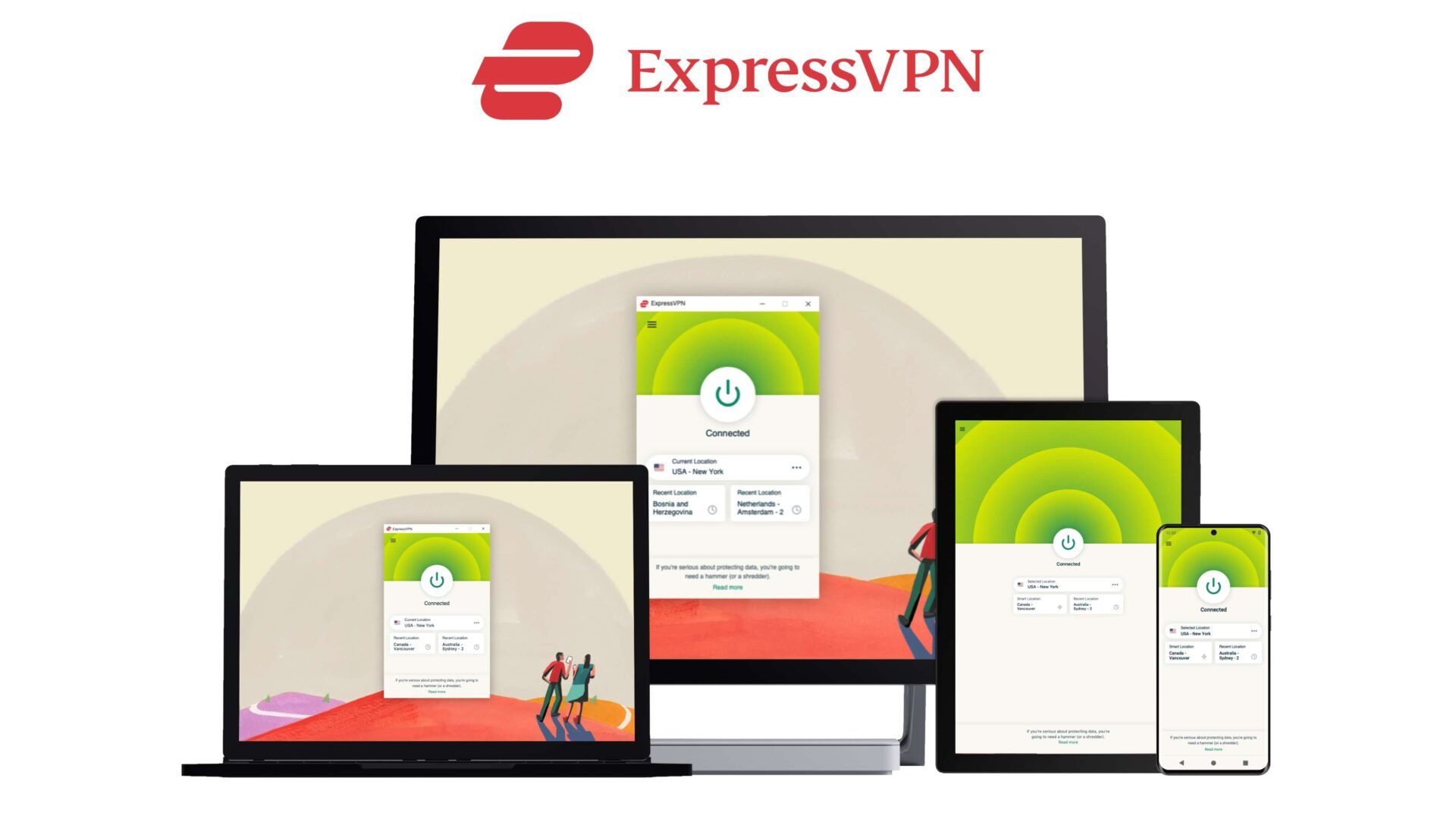
ExpressVPN offers 3,000+ servers spanning 105 countries. That’s an impressive server network, and the spread means you can choose between dozens of countries with no TikTok restrictions. That includes neighboring Pakistan, Bangladesh, and Myanmar. By the way, it’s worth noting that ExpressVPN is the best VPN for Pakistan.
Connecting to one of these countries ensures that you’ll not just enjoy TikTok but stable connections as well. But ExpressVPN’s speeds are so good that you can expect smooth viewing experiences even on farther servers, especially on its custom Lightway protocol.
ExpressVPN bypasses geo-blocks on all the major streaming services, including Netflix, Prime Video, and Hulu. And when you’re traveling, you can easily follow your favorite shows on Hotstar and Voot, thanks to Indian servers.
Security-wise, the service is loaded. ExpressVPN implements AES 256-bit encryption to protect your traffic. It’s the cipher used by US government agencies and is virtually unbreakable. A kill switch and leak protection prevent accidental exposure, and it also has a strict no-logs policy.
Thanks to wide compatibility, you can use TikTok in India on your computer and smartphone, whatever the platform. It also works on several other devices, including streaming boxes and gaming consoles. One subscription allows 8 simultaneous device connections.
You can give ExpressVPN a try risk-free, backed by its 30-day money-back guarantee.
Unblock TikTok with ExpressVPN
3. CyberGhost
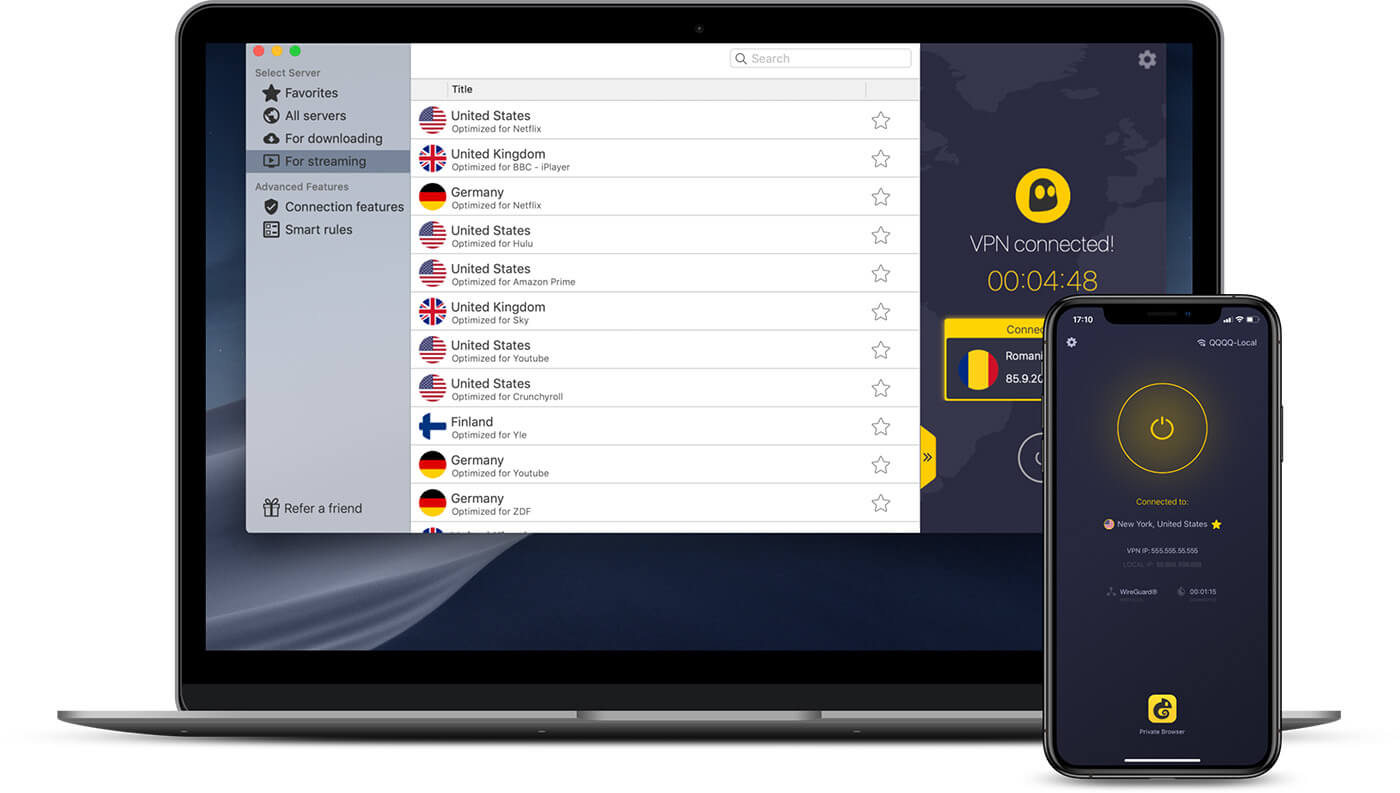
Easy-to-use apps, affordable pricing, and top-notch service make CyberGhost a credible choice for Indians, especially if they’re VPN newbies.
The Romania-based provider offers a massive network of 12,000+ servers. With such a collection, it’s no surprise that it has Indian servers, as well as locations in nearby countries.
You can easily unblock TikTok in India by connecting to a server in any of CyberGhost’s 100 country locations that don’t ban the app. With its streaming-optimized servers, the VPN just as easily bypasses restrictions on several platforms to provide access to region-exclusive content.
For the most part, CyberGhost is fast enough to provide buffer-free streaming when you watch videos on TikTok. If you run into a congested server, countless other options work better. Just switch.
As for security and privacy, it packs a mean punch, offering military-grade encryption, a kill switch, leak protection, and RAM-based servers. CyberGhost’s no-logs policy has passed third-party scrutiny. It also comes with an array of advanced functionality.
CyberGhost has apps for all major platforms and is compatible with a wide range of other devices. The VPN allows you to use a single account on 7 devices at the same time.
CyberGhost is pretty confident in the quality of its service, offering a 45-day money-back guarantee.
Conclusion
TikTok has been banned in India since 2020. As a result of that ban, millions of users no longer have access to the app. That is unless they use one of the workarounds discussed in this article.
A VPN is the best solution to let you use TikTok in India, as it offers all-around protection alongside reliable unblocking. However, VPN services are not all on the same level.
Of all the options out there, our top recommended pick is NordVPN. The provider checks all the boxes, guaranteeing your privacy while bypassing the ban on TikTok in India to open access to the video-sharing platform.
FAQs
Is TikTok still banned in India?
Yes, TikTok has remained banned in India since 2020. The government has not disclosed any plans to reverse the ban.
Why is TikTok banned in India?
The Indian government banned TikTok in 2020 due to national security concerns. It alleged that the app was collecting and sending user data to China, which could be used for espionage or other malicious purposes.
Are VPNs legal in India?
Yes, VPNs are legal to use in India. However, the Indian government has passed mandatory data retention laws that require providers to collect and store user data for five years. This means the government could track your browsing activity if you use a VPN in India.
Choosing a strict no-logs VPN provider is important because they don’t store any user data.
How to use TikTok in India after the ban?
To access TikTok in India post-ban, you have a few options. Proxy servers and third-party app stores are possibilities, but we recommend using a trustworthy VPN. A VPN service offers better security, privacy, and reliability, making it the preferred choice to bypass the ban and enjoy TikTok content safely.