Search Engine Optimization (SEO) is a crucial parameter in one’s business. Given that most businesses operate online, having your SEO properly done is imperative. Today, we’ll give you our honest review of Semrush, often regarded as the best option for this cause.
Semrush is an all-around tool for SEO and digital marketing. It promises great things but delivers even more. Thousands of users are using it to improve search rankings, amplify their market research, and ensure they stay on top of the competition.
What’s more, Semrush has vast possibilities. They will most likely exceed your needs, which is impressive. However, many prefer to have these features ready for when their business expands and they become necessary.
In today’s Semrush review for 2024, we’ll discuss every feature of this product. Also, we’ll divulge its pricing, ease of use, customer support, and every other notable feature. If you’re ruminating over whether or not to buy it, this Semrush review will help you out.

What Is Semrush?
As said, Semrush isn’t one thing. It’s many things. However, if we’d reduce its description to a single sentence, the best way to describe it would be to say it’s an SEO tool. SEO is a vast term and while it refers to Search Engine Optimization, it represents much more.
This company specializes in several branches, such as:
- SEO
- Content
- Market Research
- Advertising
- Social Media
It’s a tool that lets you rely only on its features to lead your entire business to success. By implementing its advanced keyword research and competition analysis, you’ll be able to improve your rankings and reach more people.
This isn’t a shiny new tool that just came out of woodwork. Instead, it was founded in 2008 by two men – Dmitry Melnikov and Oleg Shchegolev. While these two names make Semrush sound like a Russian company, it isn’t.
At the moment, the company is currently headquartered in the USA and has around 100,000 subscribers. These subscribers take advantage of its link-building capabilities, which help to optimize the site properly and have more Google traffic.
Additionally, Semrush’s keyword suggestions aid in that process but also its ability to improve backlinks. This Semrush review will go over these and many more features in-depth and we’ll see just how capable this tool is.
Pros
- In-depth keyword and domain analysis features
- Numerous link-building tools
- The keyword magic tool offers nifty keyword suggestions
- Some of the most comprehensive competitor reports
- The Backlink Audit functionality (with broken backlink repairs)
- Impressively intuitive interface
- App Center allows you to buy more third-party apps
- 14-days free trial
Cons
- Expensive subscription plans
- Not the best interface on mobile devices
Semrush Review of Features
Now that we’ve already pointed out some of its features, we think it’s time to delve deeper into them. After all, you’ve come here for a comprehensive SEmrush review and you’ll get exactly that.
Domain Analysis
Once you open its interface, you’ll immediately notice a huge array of domain analysis features. Semrush lets you analyze each domain online and get the required data regarding its quality. Of course, we’re talking about the quality in terms of SEO.
Domain Overview
Users frequently start by analyzing their site. By using the Domain Overview option, you’ll need to type in the domain of your site and click on Search. In doing so, Semrush will quickly list all the information it can fetch about a particular site.
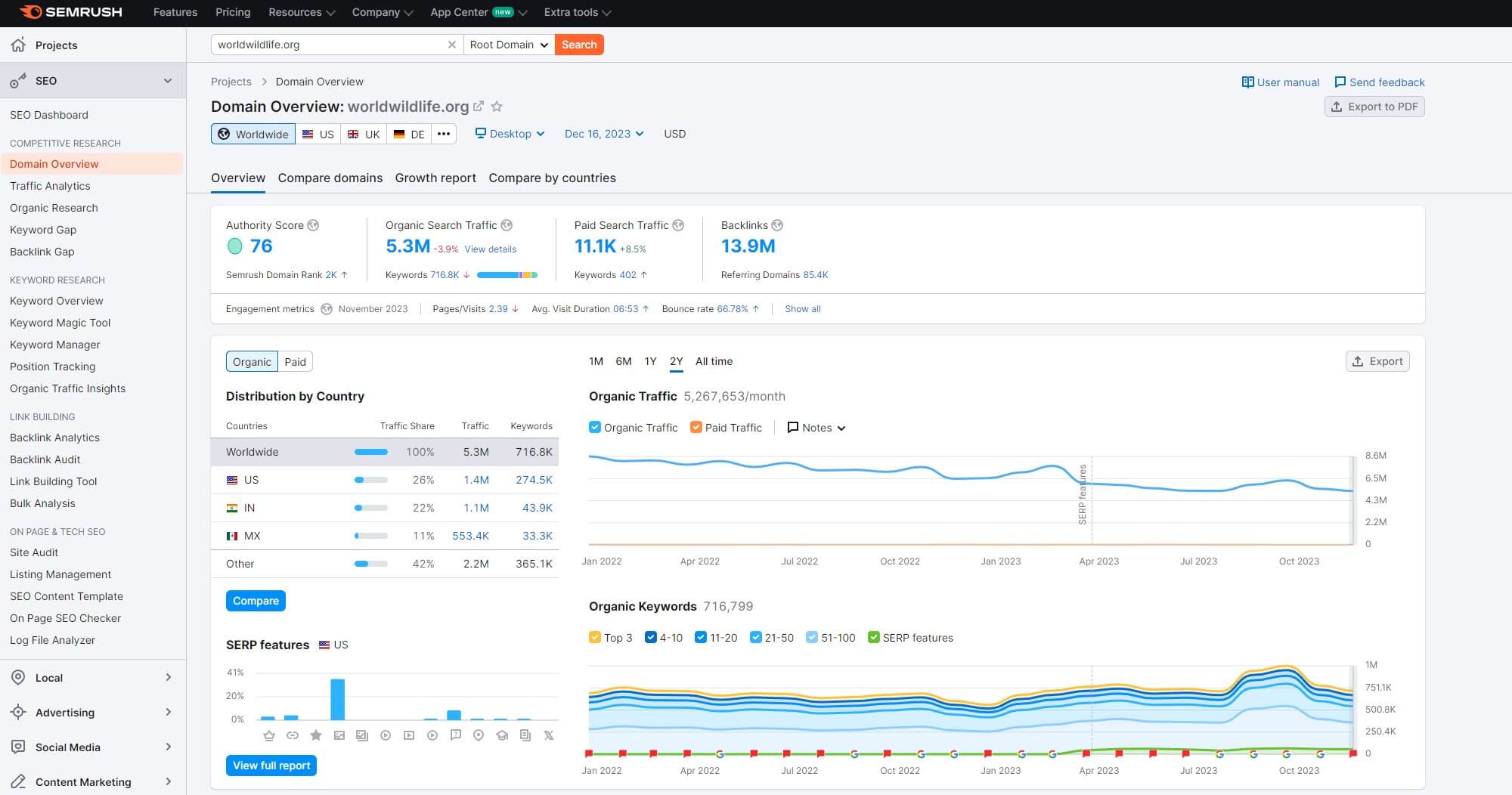
For example, you can see the authority score, organic search traffic, backlinks, and even country distribution. We like that the tool shows you the site’s organic traffic and even paid traffic to better understand these important metrics.
Moreover, in this Semrush review, we like its option to see SERP features and organic keywords. The latter is especially important, as it can help you understand better how your or competitor’s site works.
Even better, this information lets you see if it’s worth getting a backlink to a competitor’s website. Remember that a backlink to a “quality” site will boost your rankings. Most of this information is based on actual data, so its accuracy is high.
Most importantly, the tool lets you filter your search results by country. This helps you see how the website performs in the country you’re interested in. Plus, there’s the option to see historical data for a better overview of the website’s performance.
Traffic Analysis
However, traffic figures are estimated and they can’t be 100% accurate. For larger, more popular sites, maybe. For smaller sites, it’s much more difficult to estimate the exact traffic number. Still, we found Semrush to be incredibly accurate in this regard, too.
While the company claims to not be 100% accurate if you scroll down to the end of Traffic Analytics, you’ll still be satisfied with its results. Also, we like its transparency, as the tool will tell you about its level of accuracy depending on the site you’re searching for.
These levels are deemed Low, Medium, and High. Regardless, in Traffic Analysis, Semrush displays crucial metrics, such as visitors, pages/visits, average visit duration, unique visitors, and bounce rate. Bounce rate is the number of visitors who visit the site and then leave, rather than keep exploring the site.
Another thing we liked is the display of competitors’ top pages. You can see each page’s unique visitors and their source. For example, Semrush vividly displays paid, direct, and social media visitors, divulging every bit of relevant data.
In our Semrush review, we’re extremely satisfied with how Traffic Analysis works. However, you’ll find it more useful for analyzing larger competitors with more than 50,000 or so monthly visits. The tool won’t provide particularly accurate data for sites with lower monthly visits of 5,000 and under.
Other Domain Analysis Features
Other than Traffic Analysis and Domain Overview, Semrush offers a nifty set of tools to aid in your competitor analysis. Organic Research, for example, lets you gain more info about the so-called search intent.
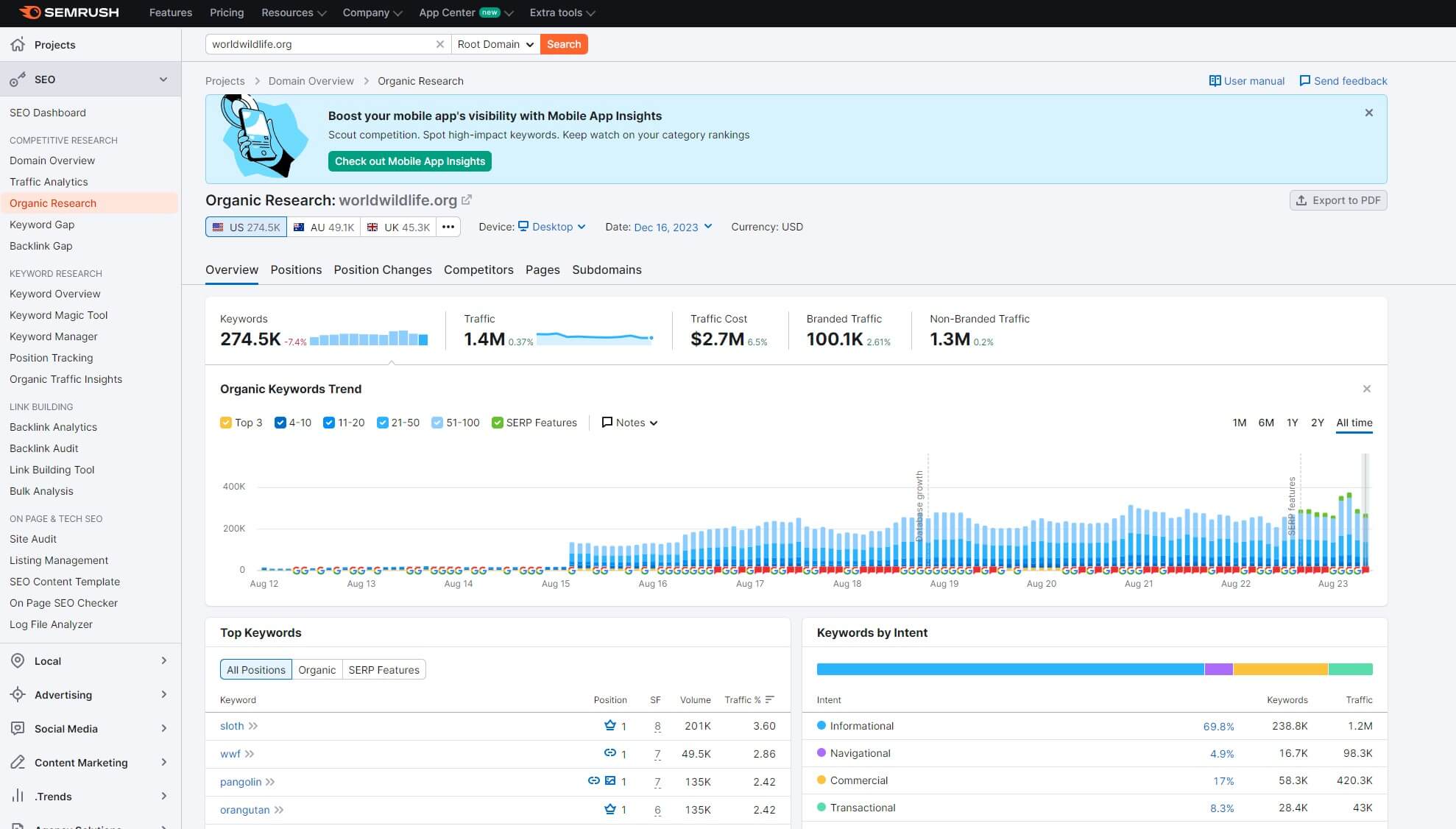
It’s used to determine the intent behind a search query. Is a user looking for an answer to a particular question or is he/she looking to purchase something? Well, the tool will give you the answer to both questions with the option to search keywords by intent.
As a result, you can see why people click on particular sites – or your site, for that matter. Compared to Ahrefs, for example, we think that Semrush does a much better job, as Ahrefs’s search intent analysis isn’t as intuitive. More details can be found in the Ahrefs vs Semrush comparison.
Let’s also not forget two more domain analysis features – keyword and backlink gap. The keyword gap function compares your and competitors’ keyword profiles. Add your domain and up to 3 more and slick on Compare.
You’ll be able to select the keyword types and compare your keyword profiles right away. The same could be said about the backlink gap option. However, this feature helps you discover new backlink opportunities to boost your SEO.
During our Semrush review, we never struggled to find at least a dozen websites to include in our link-building process. All in all, we’re impressed with the level of quality of Semrush’s domain analysis options.
Keyword Analysis
The features we mentioned so far are just the tip of the iceberg. The iceberg goes well below the ocean and hides thousands of small and large features to embrace. Well, apart from the comprehensive domain analysis, Semrush offers keyword analysis.
Keyword Overview
The first option you’ll notice is Keyword Overview. This functions simply by entering the keyword, selecting the location, and hitting Search. After doing so, the tool will divulge all, and we really mean ALL information about a particular keyword.
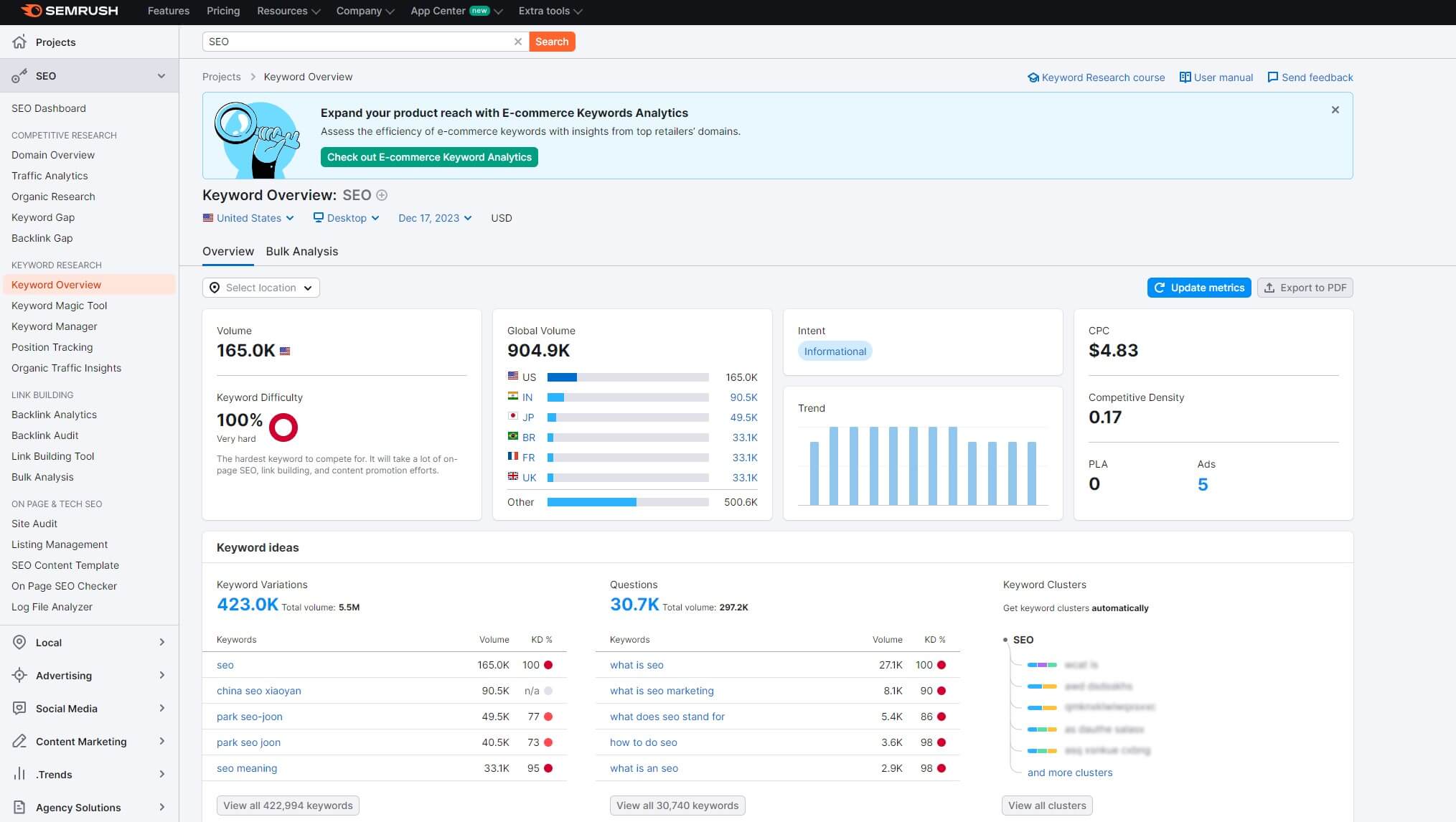
Remember the keyword intent we mentioned? Well, you’ll get that as well. Not to mention keyword volume, global volume, and the trend of a particular keyword. Furthermore, the software lets you see the volume for the keyword in the country you want.
This is great if you’re targeting a particular market – for example, India or the USA. Another metric you’ll find handy is keyword difficulty. This will tell you how hard it is to rank on the first page for that keyword. In our testing, we liked its keywords ideas section.
For the keyword you entered, Semrush will give you a couple more keyword variations and questions that would rank well. Since we mentioned keyword difficulty, in practice, the tool shows you the number of backlinks needed to rank for the keyword you’ve searched for.
However, we found that, in quite a few instances, Semrush wasn’t very accurate and gave us vague messages like “a lot of on-page SEO” rather than a precise number of backlinks. Nevertheless, it’s a nitpick that won’t compromise the quality of the experience.
One last thing we’d like to mention in this Semrush review of Keyword Overview is the number of searches for each keyword. This is perhaps among the most important metrics, as it helps you figure out how popular that keyword is.
Keyword Magic Tool
The powerful algorithm of this tool lets you receive special keyword suggestions. Open the Keyword Magic Tool option and type in the phrase. In a second, you’ll see dozens of new keywords generated according to the phrase you entered.
We like this feature because, instead of your phrase, which might be hard to rank, Semrush gives you better put-together phrases easier to rank. Also, the option to sort these keywords per CPC, volume, and KD is quite handy.
The drop-down menu next to the search results also lets you choose the percentage range of the keyword difficulty and apply this filter. Needless to say, the language filter is here as well, which is crucial when searching for a new keyword idea. This is also called a Beta filter, as you’ll see when using Semrush.
The small colored icon you’ll see next to a keyword is its intent. For example, N stands for Navigational, while I stands for Informational. Letters like C and T are Commercial and Transactional, for example. Again, a useful metric to consider.
If you want a keyword idea for selling a product, you can open the Intent menu and select “Transactional”. In this case, Semrush will generate new keywords that should help you sell your product more efficiently.
Keep in mind that these metrics are shown for Google, as the largest and most popular search engine. However, as Google’s searches account for more than 95% of all searches on other engines, we don’t find this a downside.
Keyword Manager
If you’re used to making keyword clusters and groups manually, with Keyword Manager, you can forget about it. This is one of our favorite features in the Semrush test and review. You see, this Keyword Manager groups keywords into clusters automatically to aid the organization.
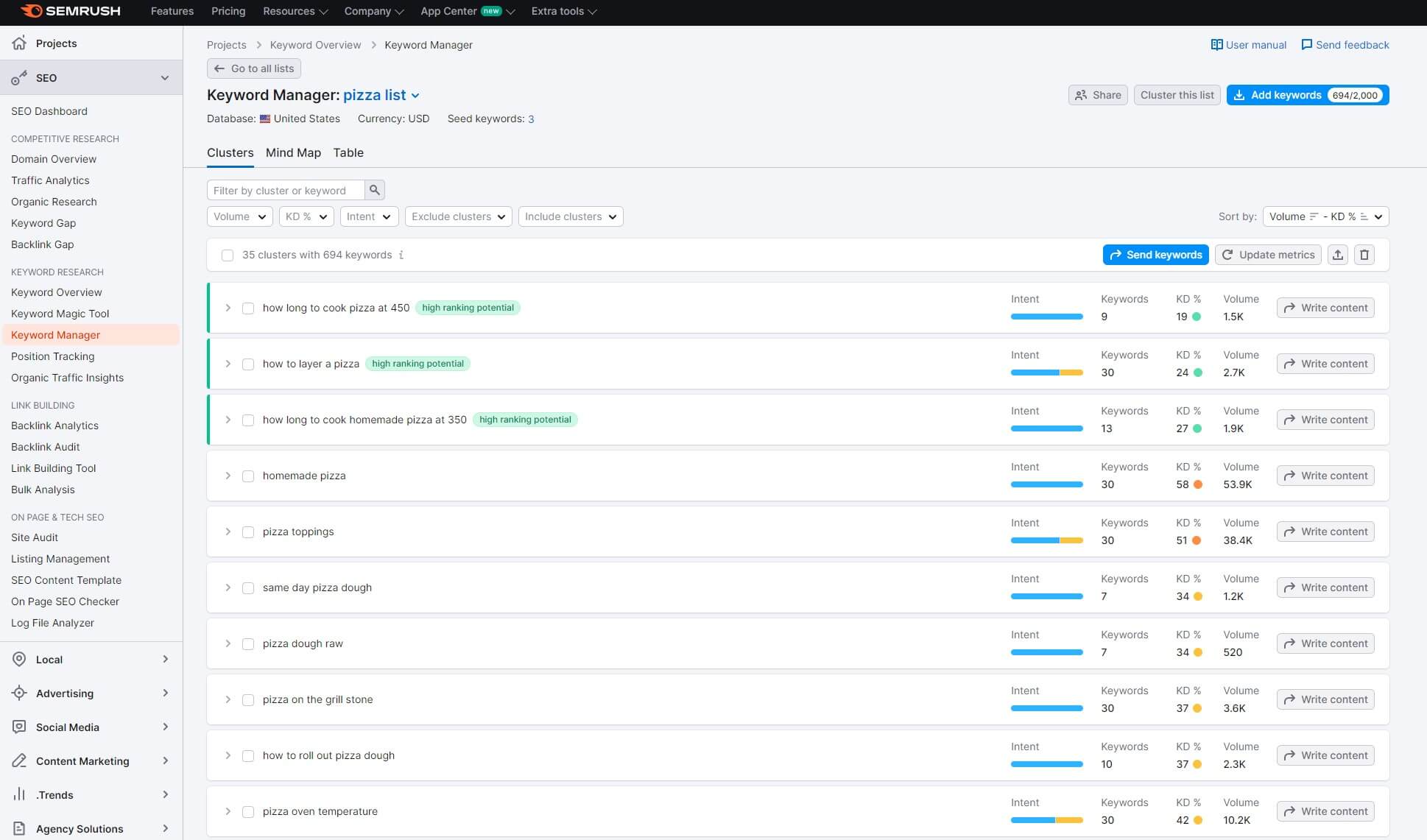
A function like this is useful for various SEO campaigns to boost your rankings. In addition, users can enable the so-called Topic Clustering. Once that is done, Semrush shows you all the keywords/phrases you need to use for a particular topic.
This helps to boost your authority over that topic, as recognized by Google. If you search for a car review, most likely, you’ll first see sites like TopGear or WhatCar. That’s because Google recognizes them as “knowledgeable” for that subject matter.
Using suitable phrases generated by Semrush is, therefore, crucial in this regard. In addition, each advised phrase is accompanied by metrics like volume, intent, click potential and keyword difficulty. This makes Semrush’s Keyword Manager the most comprehensive.
Position Tracking and Other Keyword Analytics Features
To further complement other impressive features, Semrush can track your ranking according to the keyword in question. It’s extremely intuitive as well. Enter the domain, type in the keyword, and hit “Set Up Tracking.”
The tool will display how well your site is ranking for the keyword you entered, either worldwide or per country you selected. Bear in mind that this tracking works over time, so the more time goes by, the more accurate results will be accumulated.
Track Your Positions with Semrush
The same goes for your competitors, whose domain and keyword rankings can also be compared. We also enabled the option to get email alerts and receive notifications upon relevant ranking changes. Semrush is among the most powerful tools we tested, no doubt.
However, the number of keywords/phrases that you can track varies on the plan you’re using. We’ll discuss this later in our Semrush review of pricing and plans. Finally, when it comes to keyword analysis, the tool includes Organic Traffic Insights.
The tool combines Search Console, Google Analytics, and Semrush data to get a so-called “not provided” keyword solution. It helps you gain a better knowledge of what’s happening on the site and make the needed changes to your SEO strategy.
Basically, it lets you discover these “not provided” keywords using Google Analytics. Then, with the help of several data sources (Semrush and Search Console), the tool provides insight into your or competitor’s website’s organic search performance.
Link Building
When talking about an effective SEO strategy, backlinks are crucial to ranking better and improving your website’s metrics. As mentioned in this Semrush review for 2024, the tool offers a litany of link-building tools at your disposal, all of which we tested many times.
Backlink Analytics
The first feature you’ll want to use is Backlink Analytics. As its name implies, it’ll analyze a domain and show you all the backlinks to it. You can do so for your domain or a competitor. Also, it’s not just about the number of backlinks – Semrush shows much more.
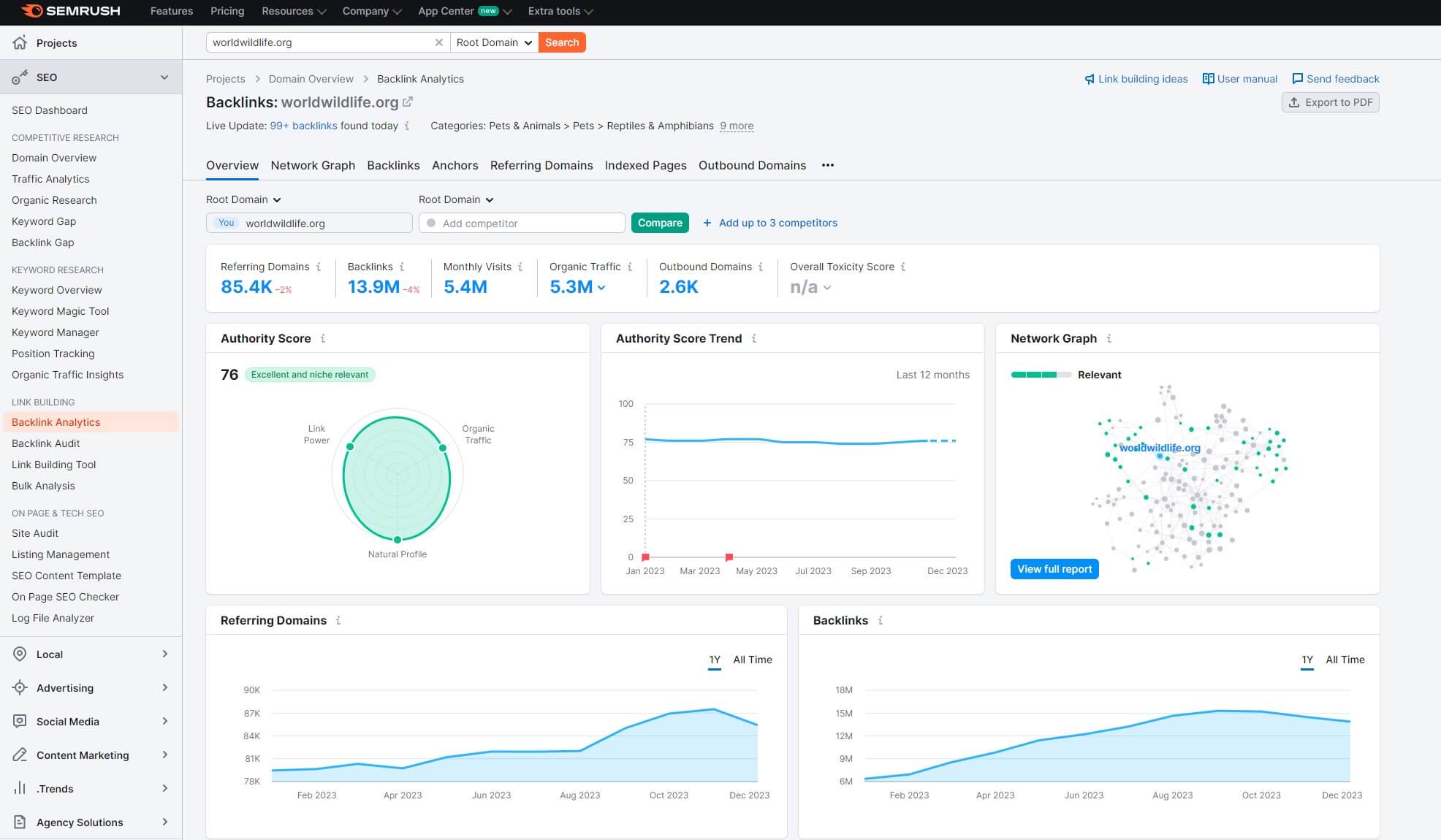
We often use this feature to see all the anchors related to particular backlinks. Moreover, you’ll find the information on the IP of backlinks useful, as well as the top-level domain dispersal. For top-level domains, we think about “.gov”, “.com”, “.org.”, and so on.
Despite the interface looking so intimidating at first, every bit of data is lined out perfectly. On the left, you’ll see the total number of backlinks, as well as referring IPs and referring domains. Then, the right side shows you backlink types and link attributes.
In most cases, backlinks will be textual but Semrush displays those attached to forms and images. You can even see the first and last times the link has been clicked on, which speaks about the link’s relevance.
Accuracy-wise, Semrush showed stellar results in our tests. Compared to some of its rivals, like Moz, it has a few more trillions of URLs in the database. This implies the accuracy should be higher, which is proven in many tests we’ve done so far.
For example, it’s more accurate than Ahrefs and in most cases, on par with Moz. However, Semrush has perhaps the largest URL databases around, so you’ll get the most comprehensive, in-depth information regarding backlinks.
Backlink Audit
Throwing around random backlinks and spamming them won’t end up well for your site. In this Semrush review for 2024, our team tested its Backlink Audit feature that carefully analyzes your backlink health. Or competitors – doesn’t matter.
It does so through a so-called Toxicity Score. A high Toxicity Score means backlinks are “suspicious” and spammy. However, the opposite would be “healthy” backlinks, implying proper anchor distribution and Authority Score.
This feature will also display a few tips to help you reduce the Toxicity Score and improve the site’s ranking. Remember that Google ignores toxic or spammy links, making them irrelevant. Not only that but toxic links harm your ranking!
This feature will compile all the backlinks and give you a comprehensive overview of their Toxicity Score. However, in practice, this feature likely won’t be used a lot, as more experienced SEO professionals can tell a toxic link immediately.
How to Perform Link Building in Semrush?
Okay, so apart from analyzing backlinks and broken links, Semrush can AID link building directly. Its Link Building Tool worked more than well in this review. The first step is to enter your domain and select “Start Link Building.”
How does this function? Well, Semrush will analyze your competitors to discover what they’re ranking for. Then, it’ll compare the results to your website and allow you to add specific keywords you’d like to rank for – quite simple.
It then lists the websites it “thinks” are good backlink sources. A pretty handy option is to contact the site owner directly through email and ask for a guest post, for example. The more you’re connected to high-ranking sites through backlinks, the better your ranking will be. This is a powerful trick for SEO.
When discussing link building, we can’t forget about broken links. If you have a link that leads to nowhere, it’s practically irrelevant. Well, Semrush can help you repair broken links by replacing them with the actual backlinks instead.
This can be done through the Backlink Analysis tab and all the broken links can be sent to you in the form of a CSV or Excel file. From here, you can easily replace these links and ensure your site houses no dead links, boosting its ranking in the process.
Last but not least, Bulk Analysis lets you analyze a bulk of competitors in one go. Semrush lets you enter up to 200 URLs per line and compare the results. This is handy when you’re tackling a competitive niche and want to stay on top of your rivals.
Perform Quality Link Building With Semrush
On-Page SEO
On-Page SEO features of Semrush are numerous and are vital for keeping your site healthy. During our comprehensive review of Semrush, our team tested each, ensuring the tool has what it takes. Rest assured, these features are above what competitors offer.
Site Audit
Backlink auditing was only one of many options with which Semrush improves your website ranking. Well, the Site Audit option does this as well but this time, by analyzing every important aspect that negatively impacts your website ranking-wise.
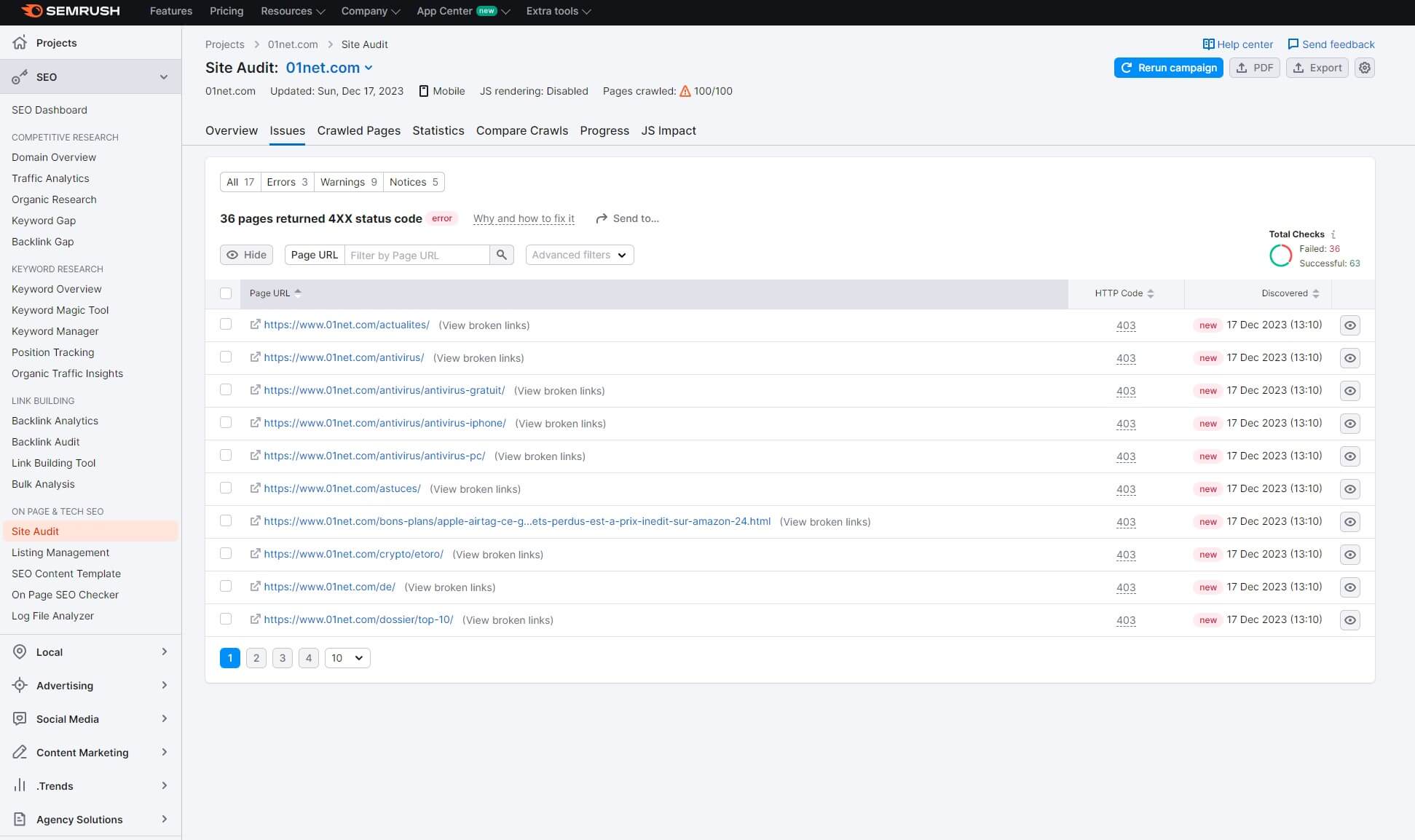
Once the audit is performed, you’ll be given a Site Health score from 0 to 100%. Also, Semrush will display all errors, notices, and warnings, with the option to see crawled pages. The tool is incredibly accurate as well, apart from creating easy-to-read reports.
For example, it will show you how well your internal linking is managed in percentage, as well as the overall site performance. Each error comes with Semrush’s advice on how to fix it, making the entire process far more bearable.
You can even export these errors to XLSX or CSV and share them with the other members of your team who might be more knowledgeable. The built-in API and Zapier integrations are more than welcome for this purpose.
On-Page SEO Checker
The On-Page SEO Checker option works well with all the Site Audit features. Again, it’ll examine all your pages and give insightful tips on how to improve them. According to our Semrush review, this is done systematically, per priority.
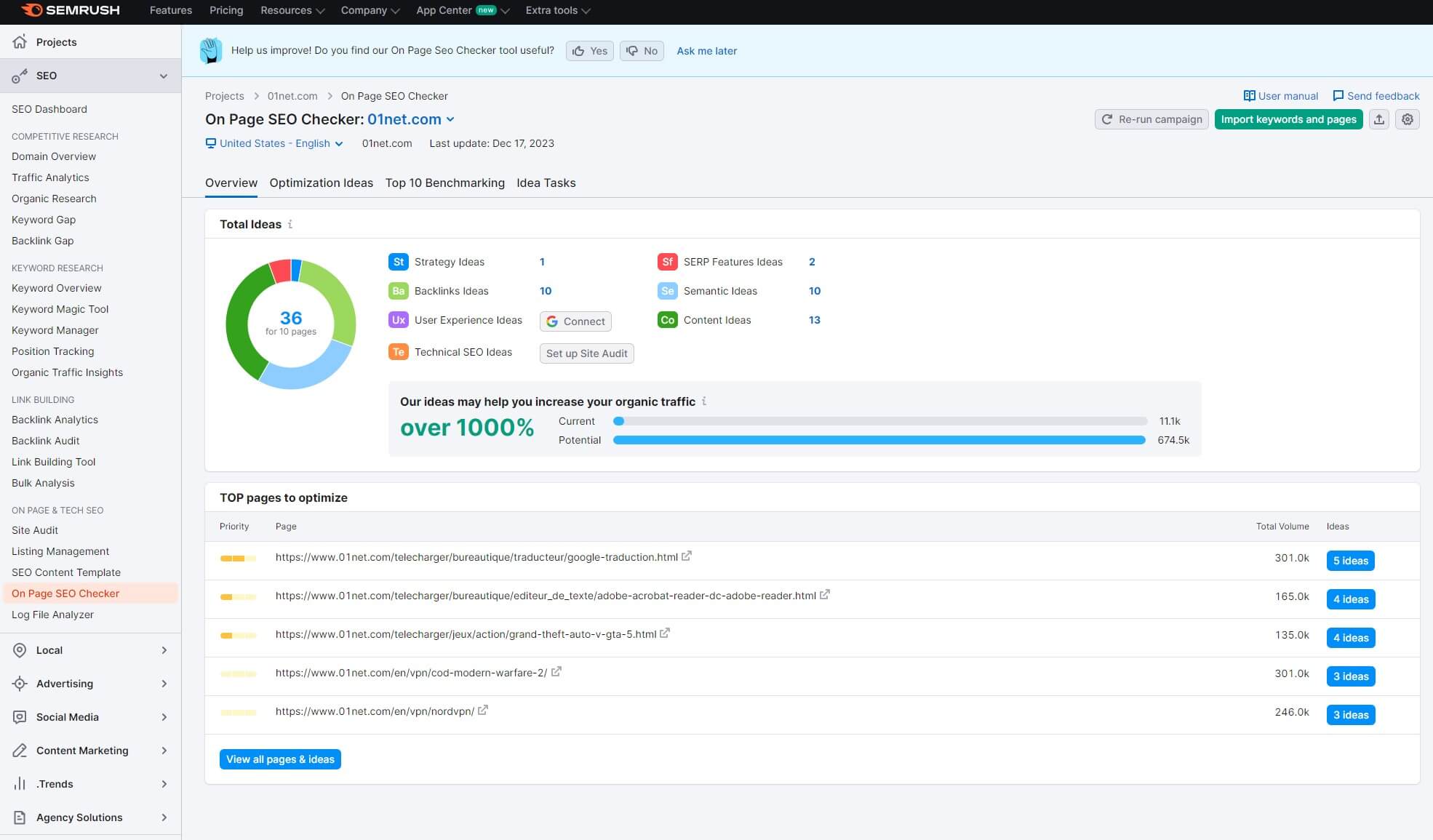
The pages with the most actions required will be first and Semrush will advise you on what to do to make them rank better. It might be adding new keywords, fixing a meta description, or reducing/increasing the word count.
In addition to providing extensive tips, it tells you WHY applying certain fixes is smart. Each explanation is comprehensive and easy to grasp, making Semrush among the best choices to improve your website’s overall performance.
Log File Analyzer
We’ve used Semrush for years now and we’re always glad to see improvements to this wholesome formula. Well, a new feature called Log File Analyzer is here. It helps you understand how a search engine interacts with your websites.
You’ll need to download a log file from your site, upload it to Semrush, and get your reports. By doing so, you’ll see how Google crawls the website and discover the most crawled pages, uncrawled pages, and the errors that Google found.
Other Notable Tools of Semrush
As noted in our Semrush review and test, this isn’t your run-of-the-mill SEO tool. Its possibilities span many other aspects of business, social media, SEO, and marketing.
In this part of the in-depth Semrush review, we’ll talk about our favorites.
Topic Research
Under Content Marketing, you’ll find an Semrush feature called Topic Research. It’s unbelievably intuitive and works exactly like you’d imagine it. Once you open it, type in the topic you want to write on your website.
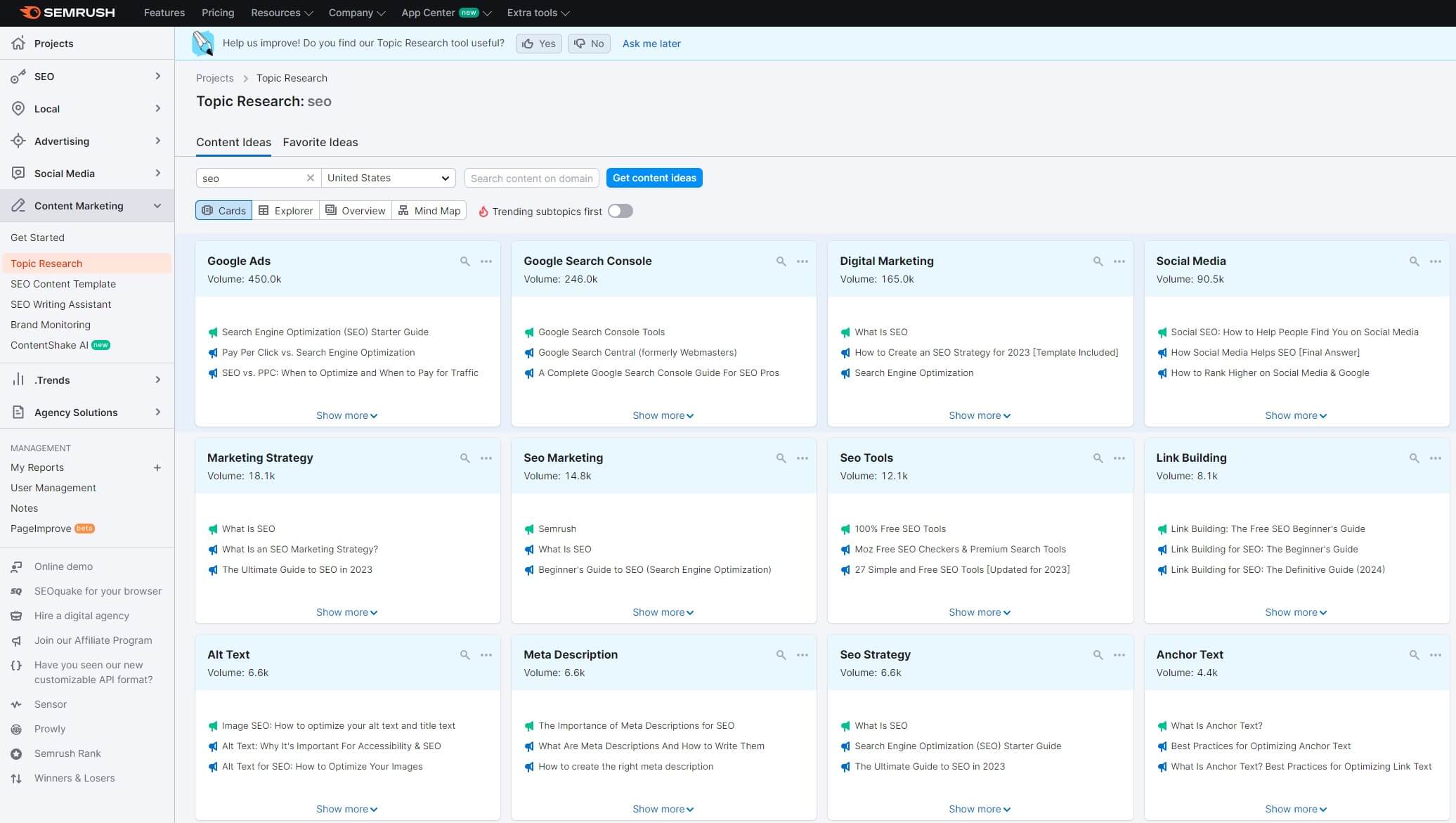
Once you do that, press “Get Content Ideas” and Semrush will show you its majesty right away. It’ll immediately display suggested topics along with their volumes – another important metric. Now, we like to play around a bit here.
For instance, users can narrow the results to a particular country and even a particular region. Also, Semrush can show you the topics in different languages and show you topic efficiency based on the keyword difficulty and volume.
According to our tests, Topic Research works wonderfully, with a few setbacks here and there. On very few occasions, the tool came back with 2-3 topics with no sense regarding the topic we wanted to write about.
These cases happen once in a blue moon, so we can’t complain too much. To aid your research, the tool includes two more options – SEO Content Template and Writing Assistant. The first allows you to generate briefs for SEO-friendly content.
You’ll need to input your keywords and Semrush will generate a template for you. The Writing Assistant worked surprisingly well. During our years of using it, it helped us numerous times in text analysis and optimization according to SEO standards.
What’s more, the Writing Assistant will recommend alternative keywords to the ones already in the text to help you rank better in search engines. It’s like Grammarly on steroids. Readability, SEO, and engagement will all be improved as a result.
Market Explorer
We clarified in this Semrush review that the company adds new features to make its game-changing nature even more pronounced. Well, another feature we found useful is Market Explorer. It’s not a mandatory function but we’re sure many will find it necessary.
It scours the market and provides insights into the current state based on your search queries. You can search for, let’s say, Amazon, and see their position in the marketplace. Semrush will then give you a graph showing you four types of companies:
- Game Changers
- Niche Players
- Leaders
- Established Players
You can guess where Amazon would land – most likely in Established Players and/or Leaders. What’s more, Semrush lets you see which sites get the most traffic. This will help you to get to know your competition better before entering a particular niche.
Social Media Features
Social Media features are also important in this review of Semrush for 2024. While many use Buffer or Hootsuite to manage their social media accounts, Semrush shouldn’t be neglected. Its features are ubiquitous, all aimed at boosting your social media presence.
For one, there’s this Social Poster, which helps you schedule posts in advance. This can be done on Instagram, X, LinkedIn, Pinterest, and so on. The Social Tracker feature is the one we found handy and still use to this day.
It tracks important social media metrics, such as activity, engagement, audience, and even competition. You can compare your metrics to competitors and see how you stack against them. In fact, Semrush’s analytics are pretty well done, with incredible accuracy.
You can track the number of shares, clicks, comments, reactions, and so on. Additionally, users can enable auto-reporting, in which case, they’ll receive email notifications of social-media-related changes. It’s worth noting that Influencer Analytics is also available.
This is a paid addition but a handy one for finding an ambassador for your brand. It’ll cost you a whopping $169.99 a month.
However, its efficiency shouldn’t be questioned, as it has more than 27M database entries, which will inevitably be of great help.
ContentShake AI
In our comprehensive Semrush review, we must mention a recently introduced feature called ContentShake AI.
Semrush jumped on this whole AI bandwagon, introducing a new AI-driven tool for generating new content ideas with awesome rewriting features.
Our team enjoys this tool even though it’s $60 a month – you be the judge whether or not it’s expensive. For us, it’s worth the price, with the option to rewrite unlimited articles, create new ones, and even publish the articles for you.
Don’t get it twisted – this Semrush review isn’t written by an AI. We use this feature for getting content ideas and inspiration for new projects. After all, it’s not the best at rewriting and its content has this AI “smell” that you’ll feel from a mile away.
Ease of Use: Semrush Interface
Is Semrush easy to use? With all these features, it looks like you’re operating a space shuttle. Well, you could say it’s a space shuttle compared to some of its competitors. While at first, it looks extremely complex, if we break down its interface into small bits, it’s actually not.
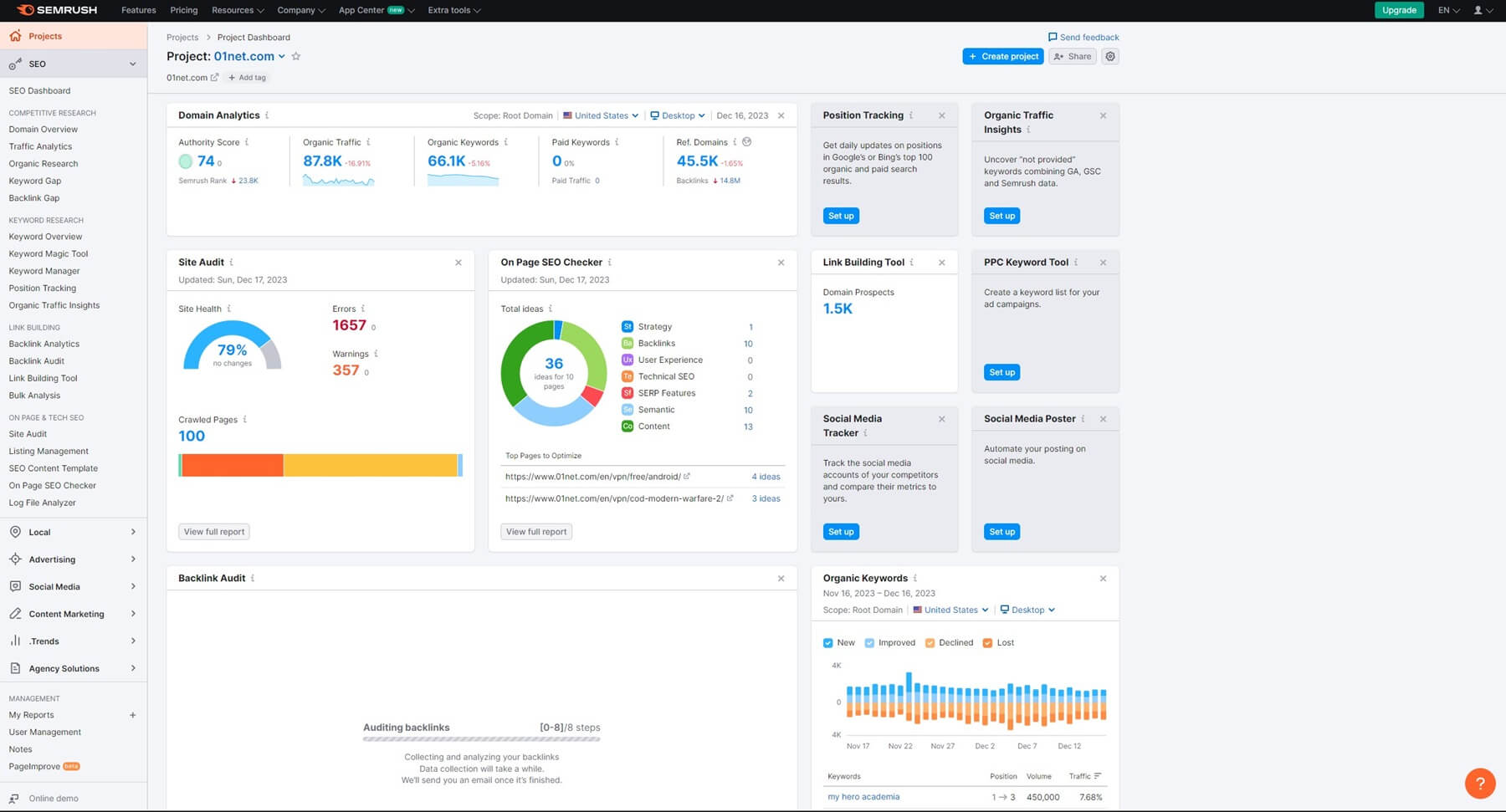
The left side of the app is reserved for the tools we discussed in the Semrush review for 2024. You’ll get various domain and keyword analytics tools, link building, site auditing, and others in that part. The right side, which is the majority of the interface, is the main part.
There, you’ll see all your insights and information depending on which tool you’ve chosen previously. Let’s take domain analysis as an example. It’ll show you all relevant info right away, with important metrics clearly displayed on a single page.
Drop-down menus permeate the experience, as they’re used to apply filters such as certain ranges, countries, and dates. Users can also easily switch from desktop to mobile devices regarding search result queries.
As a result, it’s easy to analyze domains, keywords, and other aspects from the perspective of a mobile phone user. The best thing is that Semrush is full of colorful graphs to show you the most relevant insights. This is why it’s so easy to grasp and get a hold of.
Semrush Review on Mobile Devices
Its desktop app, or better said, web app, looks and feels imposing but in a good way. However, once you access it through your phone, it can be a bit underwhelming. The interface is identical to the one on Windows or macOS.
This means the text is tiny and additional zooming, pinching, and perhaps phone rotation is required. Even if you have a brick like a Max or Pro Max model from an iPhone, you can’t help but think how poor the user experience can be.
It’s not all negative, as Semrush offers a mobile application for iOS and Android users. Alas, it’s not very well-rated because it does not offer all of the desktop features. You can access some of them but not nearly as much.
It’s easy to see why Semrush doesn’t bode well with smartphones. A powerful SEO solution like this works the best on computers. With so many metrics, insights, and other parameters to track and control, you’d be much better off with a bigger screen.
Semrush Pricing: How Much Is Semrush?
If you’re reading this review of Semrush carefully, you must be thinking this is the best SEO tool available. We certainly agree. However, these features – and be aware we haven’t touched upon all of them – come at a price.
Looking for our two cents? As mentioned in our article outlining Semrush’s plans and pricing, the service is quite expensive.
Yes, you’ll have to pay a hefty price to use it. But there are a few silver linings we’ll mention in this part of the Semrush review and in-depth price analysis.
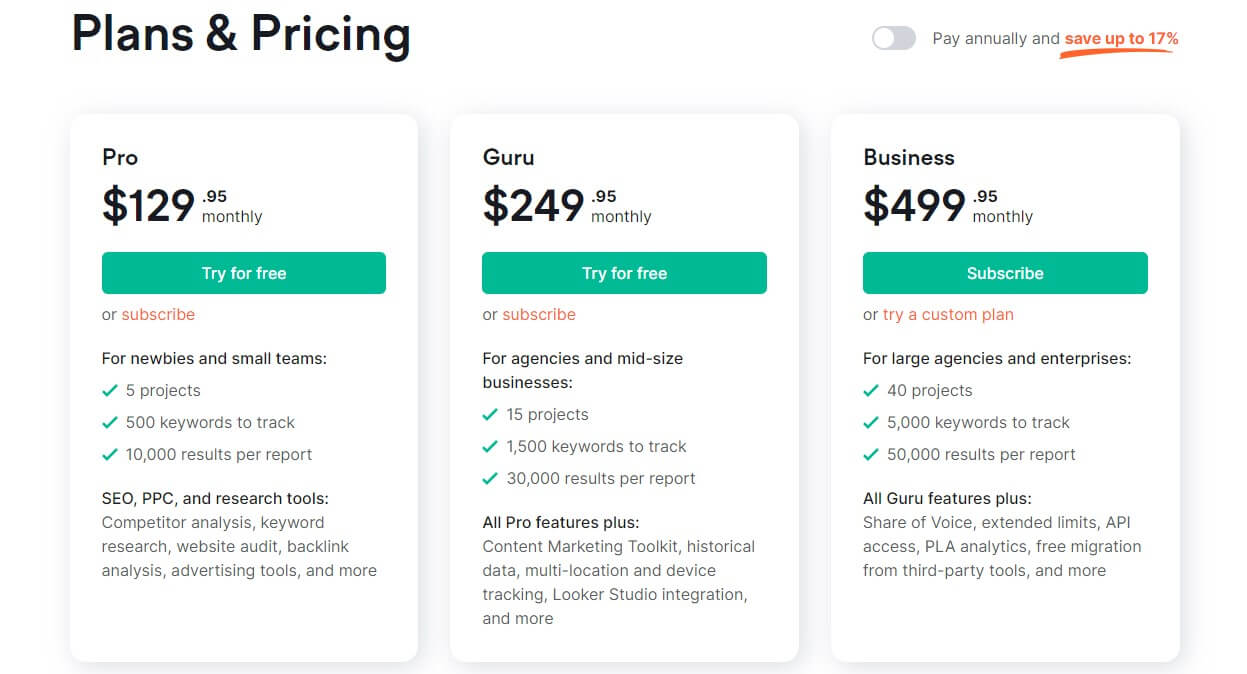
There are 3 plans in total, named Pro, Guru, and Business.
Their prices are displayed above, and as you can see, you can’t get the tool for under $130 a month. Beware these are monthly plans and you can save up to 17% by paying for the annual plan instead.
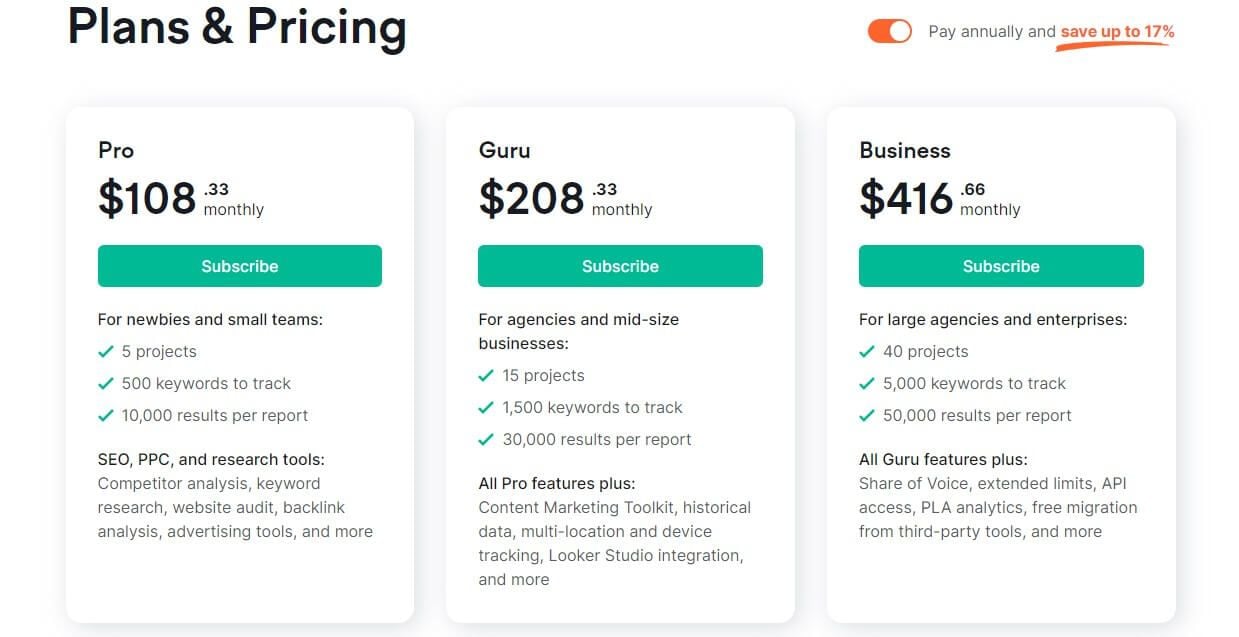
In this case, the Pro plan starts at under $109 a month, while the Business plan is under $417 a month. These are the annual versions, so multiply these prices by 12 and you’ll get the price you’ll have to pay upfront.
That’s great but now, the question is what do you get from all these plans?
Pro
Let’s start with the Pro plan. At the prices you see above, the Pro plan offers:
- 5 projects
- 500 trackable keywords
- 10,000 results per report
It also includes the SEO and PPC tools you see above. However, you might find this plan underwhelming if SEO isn’t your only field of interest. For example, marketing features are absent, so you won’t find SEO Content Templates and Topics Research.
All other features are there – to an extent – so it’s possible to experience Semrush properly with this plan. Additional users can be added at $45 a month per user and options like Semrush Local, Trends, Social, and others can be purchased separately.
To avoid extending this review too much, we advise visiting Semrush’s website below and finding out more about these bonus features. By stacking them, you can make Semrush opulent, to say the least, but we’re sure you won’t need all of them.
Guru
The Guru plan is interesting, as it offers more than the Pro plan. Sadly, it’s much more expensive at under $209 a month for the annual plan. Here, you get:
- 15 projects
- 1,500 trackable keywords
- 30,000 results per report
Additionally, multi-location and device tracking are here, along with up to 1,000 keyword metric monthly updates, rather than 250 in the Pro plan. Unlike the cheaper variant, the Guru plan includes a boatload of marketing features.
You can research unlimited topics and create up to 800 SEO content templates. Not to mention 5 plagiarism checks per month for JavaScript rendering, all lacking from the Pro plan. Additional users now cost $80 a month per user – more expensive.
Finally, there’s a Start version of the Agency Growth Kit, which was a paid addition to the Pro plan. Check out Semrush’s site for more information about the Agency Growth Kit.
Business
The Business plan is for those with knee-deep pockets. At under $417 a month for the annual plan, this mighty subscription comes with:
- 40 projects
- 5,000 trackable keywords
- 50,000 results per report
Other features include everything we mentioned in this Semrush review, except for the paid-additionally software like Local and Social. This time, each additional user costs $100 per month but the plan is equipped with Scale, a more advanced version of Agency Growth Kit.
The Business plan has one big advantage – it can be turned into a Custom Plan. This is if you need even more than what Semrush has to offer and you’re willing to pay more.
Semrush Free Trial
There’s another thing that applies to all plans, except for the Business plan. That’s the option to use Semrush for free for a limited time. You’ll need to sign up for it first by providing your email and password. You can do that through Google, for example.
The trial lasts for 14 days through our site but you’ll need to provide credit card information. After 14 days expire, Semrush will charge you if you don’t cancel it. If you don’t provide credit card info, you can keep using the tool but with just 10 requests a day – negligible.
Start Your Semrush Free Trial Now
If you need it, we’ve put together a tutorial explaining how to take advantage of the Semrush free trial.
App Center & Other Addons
In addition to its natively available tools, in this Semrush review, we didn’t mention the App Center. This is a part of the website where you can buy add-ons to further improve this tool. We say “buy” because none of them are free but they offer a free trial.
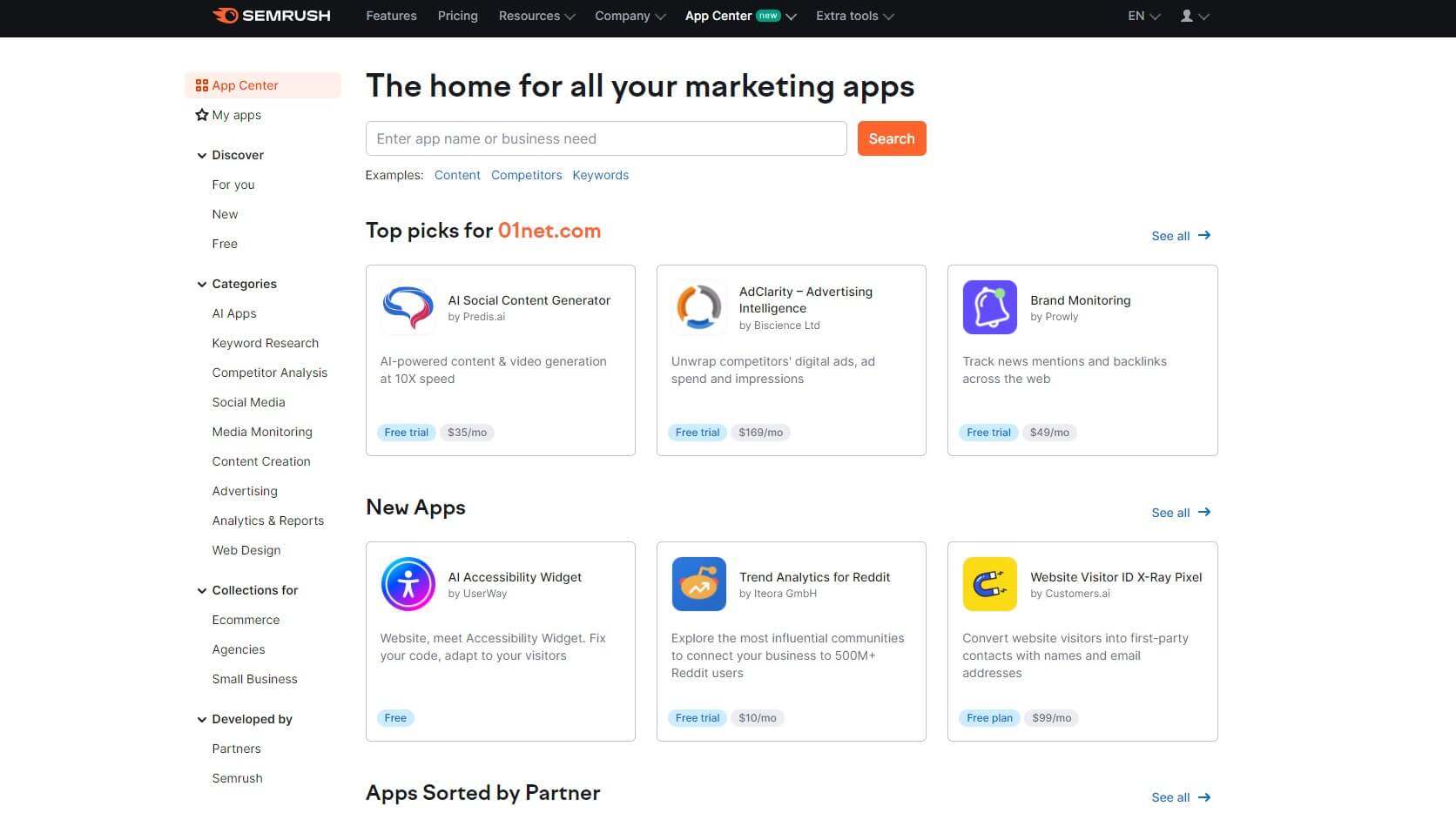
At the moment of writing, you’ll find 30+ apps that revolve around keyword research, monitoring, E-commerce, social media, and much more. They’re subscription-based, with the prices varying between a few dollars to more than $100 a month.
While the base Semrush experience is more than great, users can subscribe to many of its applications and add-ons, such as:
- EyeOn to inform you when the competitors start new advertising campaigns.
- Market Explorer to analyze market players and other market-related metrics.
- Agency Growth Kit for digital marketing agencies.
- ImpactHero – an AI-powered tool akin to Google Analytics.
- Semrush Social – all of the social media features we mentioned in the review.
- Semrush Local to improve your local rankings.
Customer Support of Semrush
For inquiries and important questions, Semrush’s customer support will always be there. In this Semrush review, we’re pleased to report that you can contact the company through:
- Chat
- Phone
Neither of these is available 24/7 but in the majority of cases, you should be able to reach the support team promptly. For instance, we noticed that customer support through live chat wasn’t available on Sunday.
Instead, we got the message saying they’ll be back tomorrow – on Monday presumably. Email support works fine as well and you usually won’t have to wait for long before someone contacts you. Finally, Semrush also has a toll-free number for the United States.
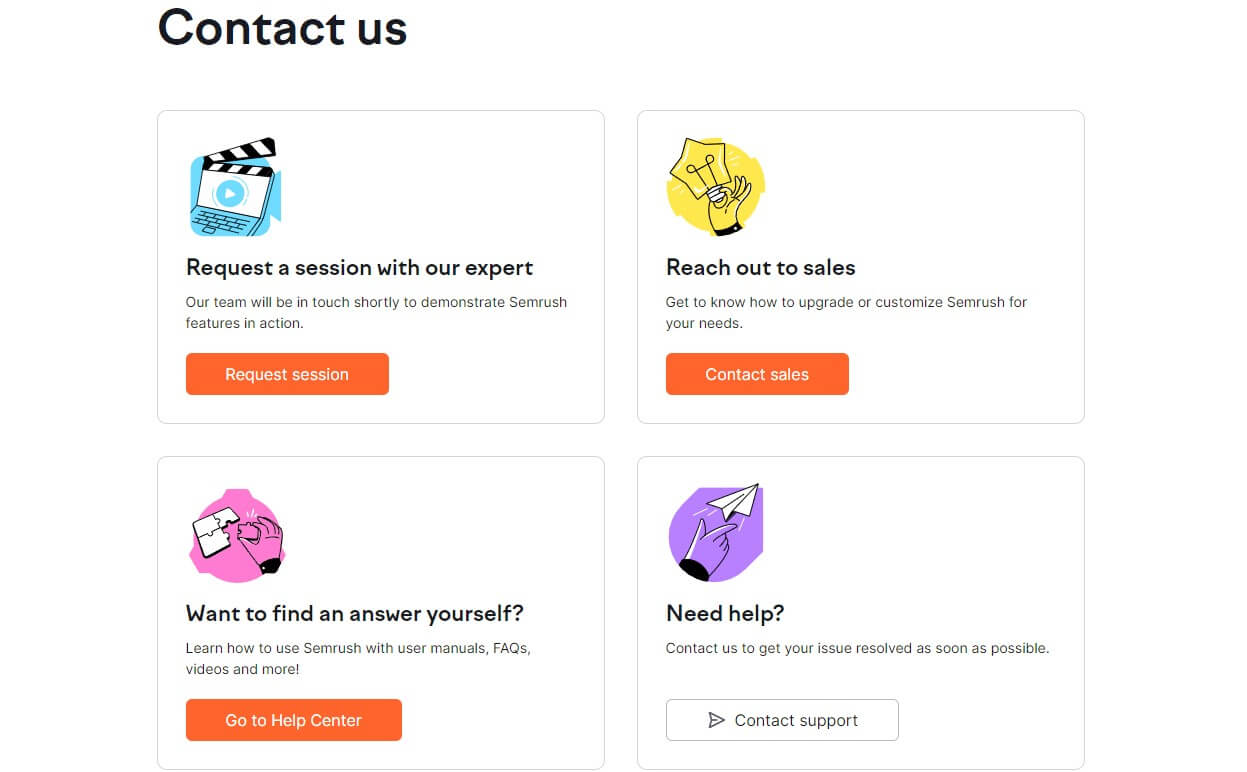
It’s good to know that users from Australia and France can also use a number for their country to contact Semrush. All in all, we had no issues with the customer support team and since we’ve been using this tool for quite a while, we can confirm it’s more than helpful.
Semrush Review: The Final Verdict
The final verdict of this Semrush review for 2024 is more than positive.
Today, you learned that this is an all-around SEO tool with plenty of excellent features. Apart from advanced domain/keyword analysis, the tool offers various marketing, social media, and link-building functions.
We should also mention its seemingly tiny but very important features. One of them is surely the Search Intent option, aiding in finding proper keywords and turning them into conversions more efficiently. On top of that, its interface is very intuitive.
Yes, at first, you’ll find it a bit intimidating but in a day, you’ll begin to think how ingenious it is. This is an all-in-one tool for boosting your website’s ranking and with all the quality apps on its App Center, it’s easy to stay on top of the competition in the ever-growing internet space. Now, you might be wondering if Semrush has any downsides.
Of course – it’s price. It’s not even debatable whether or not it’s pricey. It is. However, comparing it to rivals like Moz or Ahrefs, the price is, more or less, on par. The tool’s bonus features will bump its price up significantly but offer additional goods.
Besides, there’s a silver lining. Semrush offers a free trial of its plans, which means you can test it for free! Bearing in mind all of the features, plus site auditing, quality support, in-depth reports, and so on, we can conclude it’s the #1 SEO tool your money can buy.
01net may earn a commission when a purchase is made via affiliate links.
