The word SERP often appears when talking about various SEO topics. SERP stands for Search Engine Results Page. This page is displayed when you enter a search phrase, after which, the search engine displays the results in the form of various websites.
However, that’s not all. SERPs are usually complemented by a myriad of other information. You’ll see their links, descriptions, paid ads, and so forth. Another thing to note when discussing the SERP meaning is that SERPs differ based on the keywords.
You’re not going to get the same results for each word – logically. That’s why SEO experts focus on keyword optimization. This allows the domain to appear higher in SERPs and garner more attention from people who use the search engine.
Today, we’ll see what is a Google SERP and teach you everything you need to know about it.

Google SERP Ranking: How Does It Work?
To explain everything better, we’ll need to start with the two basic types of search results – organic and paid. Organic search results are the most common type and they look like the one displayed below. It’s your typical, run-of-the-mill search result.
Google has another type – paid – and it looks like this (check the image below). You’ll see the word “Ad” next to it. We now know what is a SERP but as said, this isn’t the entire definition, as we still need to explain how organic and paid search results work.
Organic (Unpaid) Search Results
We all use Google daily and the majority of our search results are unpaid or organic, if you will.
Usually, when you type in the search query, you’ll get 3-5 paid results, after which, you’ll see a wealth of non-paid results that you’ll typically use.
According to Jumpshot’s research from a few years back, 95% of all the clicks belong to organic search results. Honestly, we can’t help but agree because we always find what we need there. So, we know that organic search results are very important.
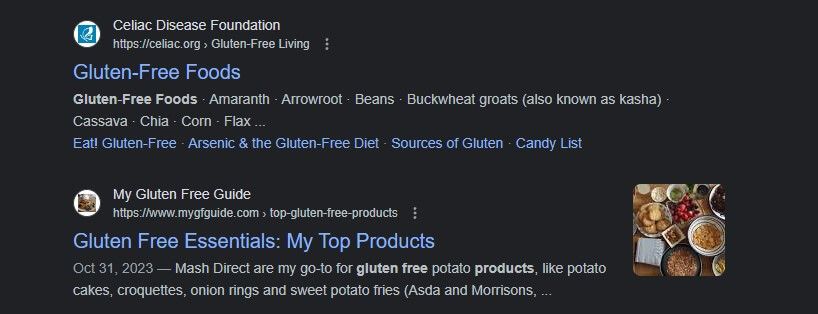
The higher the result appears in SERPs, the more likely it is that people are going to click on it. In fact, the entire goal is to appear as high as possible in a SERP.
SERP rankings matter a lot. Read again – A LOT. The first result is, logically, the most clicked-on.
The second is very close but the third, fourth, and fifth have a much smaller rate of clicks. Backlinko did phenomenal research recently, concluding that the first result in Google SERPs gets 27.6% of all clicks and the research was conducted on around 4M results.
Backlinko extended its research to the second Google SERP page and found that only 0.63% of searchers clicked on anything there. Think about it.
When was the last time you clicked on something from the second page? We don’t remember either.
It’s worth noting that the difference between the first and fifth organic search results is stark. According to this research, the first result gets around 3 times more clicks than the fifth. If the first has 1M clicks, the fifth will get only around 300K instead.
SERP Ranking for Organic Search Results
Now, why do some search results appear higher and some lower in Google SERP? Ugh, this is quite a complex topic but let’s split it into two categories; on-page and off-page SEO parameters.
On-page SEO has to do with the technical part of your site, while off-page SEO has to do with backlinks to your site.
On-page SEO parameters include content, meta tags, titles, search engine optimization, and so forth. They will also dictate the search result appearance. We’re talking about the URL, title link (meta title), and description (meta description).
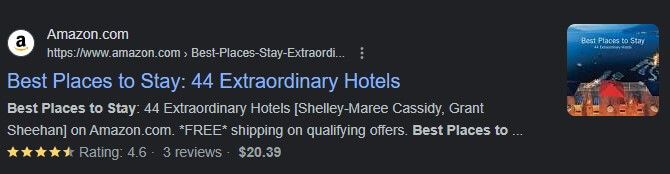
Basic search results look like this but some are more complex. In many cases, you’ll see an image next to the result, with the star rating, author’s name, and a few other tidbits. These are titled rich snippets and are known to attract more attention and clicks.
In other words, you should aim for rich snippets to improve your CTR (click-through rate) and drive more traffic to the page.
Conversely, you’ll also appear higher on a SERP, so it’s a win-win combination for ranking in the long run.
Paid Search Results
Paid search results are displayed differently in a Google SERP. They function differently, as well.
Paid search results come from Google Ads, which is used for advertising campaigns. Simply put, the advertiser pays a small fee to Google for each click.
How much?
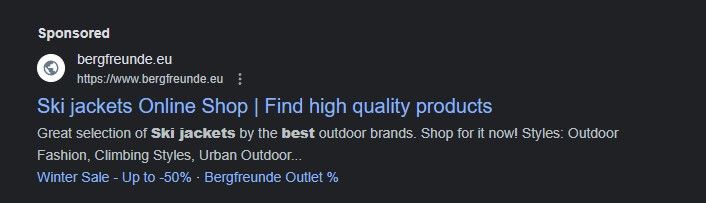
It depends on how much the keyword is worth. You can find that out in Semrush and its Advertising Research, for example. Either way, paid search results appear either at the very top of the SERP or at the bottom, after all organic results are listed.
Paid results can often appear in the form of Google Shopping Ads if you’re searching for physical products like phone cases, glasses, etc. They’re backed by images and come with minimal text but contain prices and star reviews for added convenience.
SERP Features Explained
Are you clear on what is a SERP? Now, forget about everything you knew about SERPs – for a brief moment.
We’re introducing something called SERP features or a SERP feature. It’s a special type of search result that doesn’t look remotely similar to the ones we mentioned.
Granted, it’s an unpaid search result but the one that is, for some reason, listed ABOVE all others, gloriously watching down on other pathetic search results. Just kidding. You know the deal – the most famous SERP feature looks like this and is called a feature snippet:
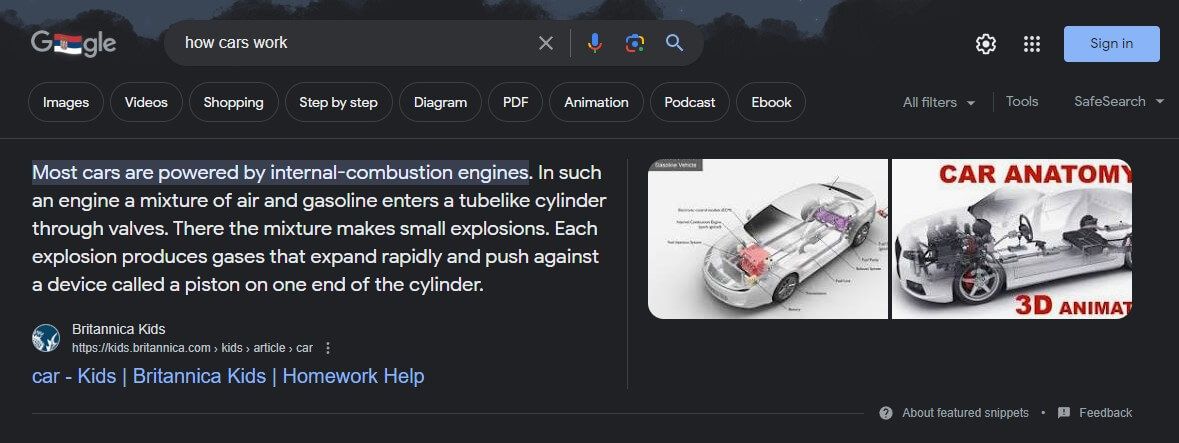
Google uses these to provide people with the most insightful information without them having to scroll and go down the rabbit hole. Featured snippets are a huge weapon in the SEO arsenal and they draw tons of attention and clicks from searchers.
However, getting your article or page to appear in the featured snippet is the devil’s business. Extremely hard, that is. It boils down to many parameters, such as the keyword volume and click potential, which indicates how likely it is for a search result to be clicked.
Keyword Search Volume & Click Potential
Software like Semrush and SE Ranking will help detect the keyword search volume. It’s easy to use the Keyword Magic Tool from Semrush and find a keyword with plenty of volume. Then, you can use its Keyword Manager to find out more about the click potential.
Some keywords will have 15%, while some will have 80% or more. The latter keywords are going to attract more visitors, and thus, have a better chance of appearing on SERPs as a Google feature. This explains why two seemingly similar keywords behave differently.
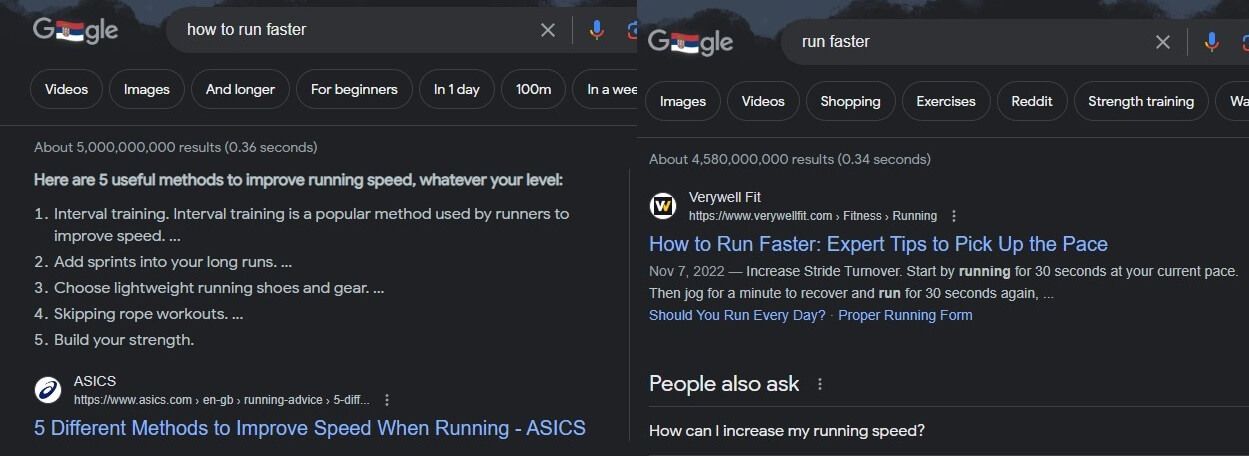
For example, the phrase “how to run faster” will appear in a featured snippet, while the phrase “run faster” won’t. Obviously, the first keyword has more volume and better click potential, as we managed to discover using Semrush.
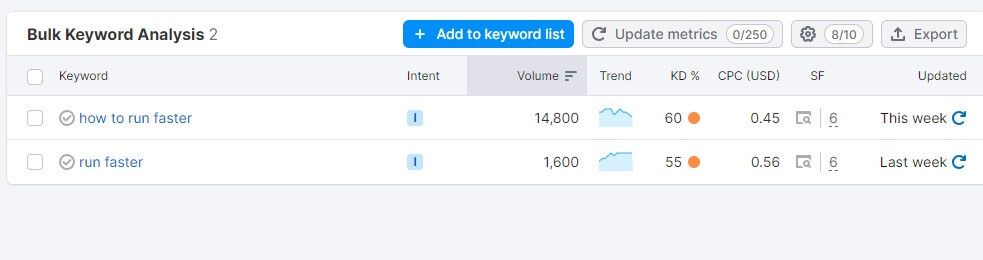
In the image above, “run faster” has 1.6K searches, while “how to run faster” has 14.8K. Using Semrush’s Keyword Magic Tool, you can also find more about SERP features for each keyword, which should help decide whether it’s worth putting effort in.
This can make you “jump over” the competition and appear in a featured snippet, despite having a website with the lower authority score. If this happens, you’re in for way more clicks and visitors than your stronger competitors – what a way to glory!
Types of SERP Features
SERP features are numerous and as we speak, Google has at least 20 types of them. In this section, we’ll explain the most prominent ones and see how they work.
Featured Snippets
A featured snippet is a summary of the most vital information from a specific page. It appears at the top of the SERP and can come in many variants. For example, a featured snippet can be a part of the “People Also Ask” feature.
Some featured snippets provide a direct answer to the question, while some come with a list. If you search for the most powerful VPNs, chances are the featured snippet will be a list of a few VPNs you should use.
Furthermore, featured snippets can contain images and videos with timestamps where the answer to your question can be found. No wonder featured snippets are overwhelmingly powerful and help the page skyrocket in visitors and sometimes conversions.
Direct Answers
Sometimes, you’ll see what’s called a Direct Answer box. If you want to know how old is Pierce Brosnan, Google will immediately show you his age.
However, a direct answer box isn’t based on an answer from a specific site like Wikipedia or any other.
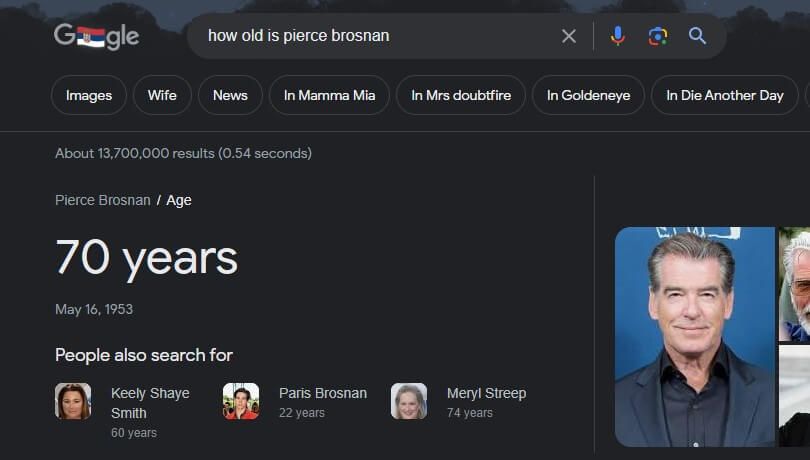
Information like this is public domain, so the credit goes to no one. In simple words, Google answers the question for you directly.
People Also Ask
People Also Ask is the name of a SERP feature with questions related to the search phrase, usually appearing when the keyword’s search intent is informational or commercial. As mentioned, a featured snippet is in close relation to the “People Also Ask” box.
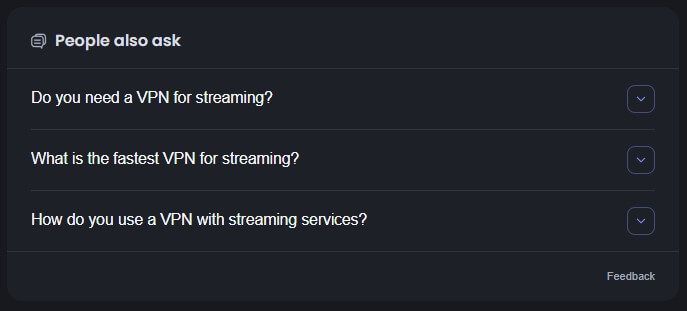
When you click on a question, Google shows you a featured snippet of the page that answers the question most comprehensively. Alternatively, it might advise a new search with the question you typed in to help you find more relevant data.
Related Searches
Related searches are pretty typical and we see them all the time. When you search for the best open-world games, Google will immediately list games like RDR2, Genshin Impact, and others. These are put under the “Related Searches” box.
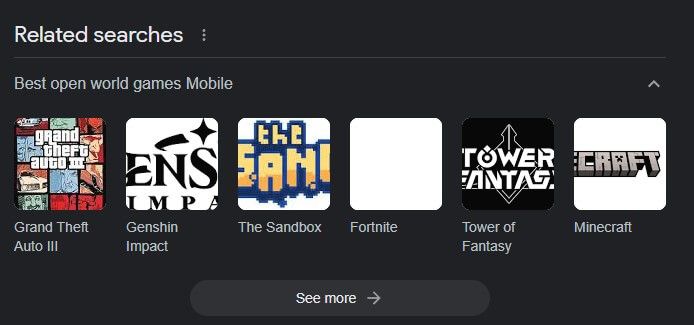
The same can happen when searching for tools akin to SE Ranking. Related searches would be Ahrefs, Semrush, Moz, and others because these are SEO tools.
Local Pack
If you need a local restaurant or service, Google will display nearby businesses that should cover your needs.
This is called a Local Pack and includes names of these businesses, their addresses, and locations fetched from Google Maps.
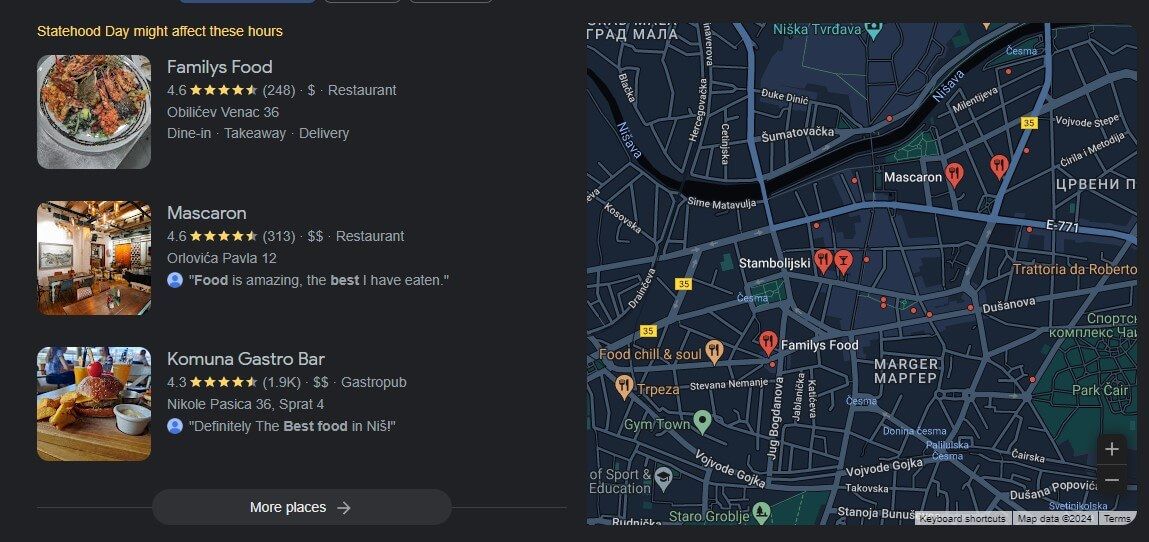
The Local Pack is usually above all search results in SERPs and primarily focuses on LOCAL businesses. However, if you scroll down the Local Pack a bit, you’ll notice other, non-local businesses that Google put aside as less relevant to your location.
Knowledge Panel
Knowledge Panels are typical when searching for a company or person on Google. Let’s say you type in Diego Maradona. On the right-hand side, next to the first search result, you’ll see a summary of his football career with the date of birth/death, spouse, height, etc.
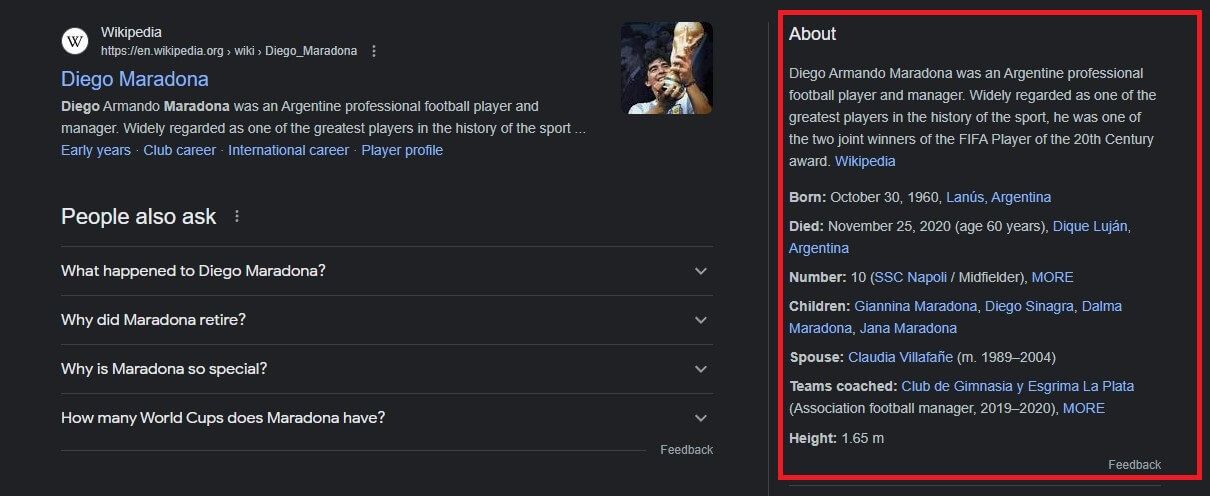
This information is usually obtained from Wikipedia, so it’s highly likely (impossible) that your page can make it to the Knowledge Panel no matter how insightful it is.
Google Shopping Results
Google Shopping Results are unpaid – believe it or not. They appear as a list of products related to your search that you can scroll through and be informed about prices and reviews. They consist of an image followed by the product name and other vital parameters.
For example, you can search for cheap laptops. Google will display an array of affordable laptops with some specs and prices according to the most popular sellers like Amazon, Walmart, Target, and others.
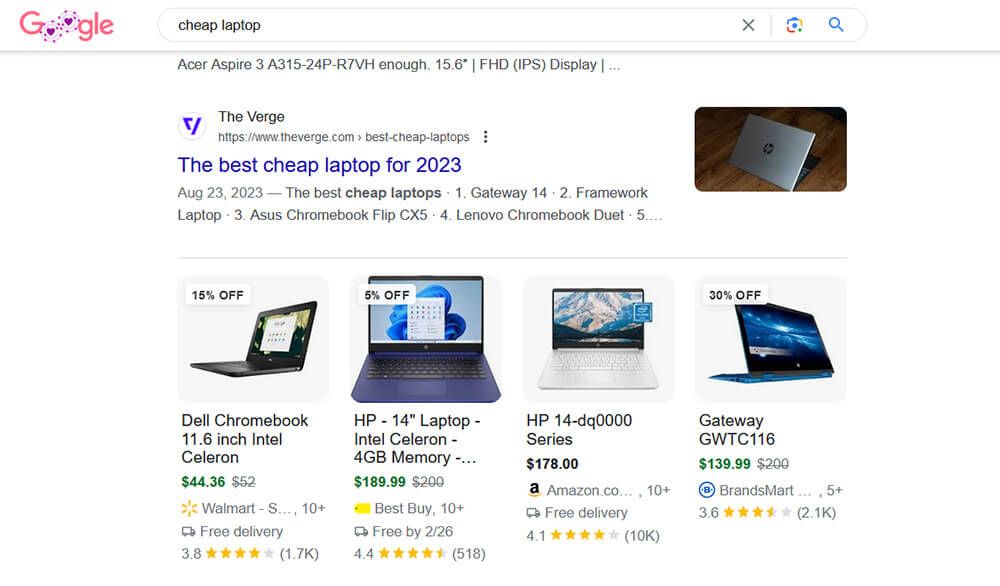
Google Flights
If you’re packing your bags for a killer vacation in the summer, Google Flights results will often top your SERP. They appear when you search for flights and give you more information about the flight length, price, and carriers you can use for the flight.
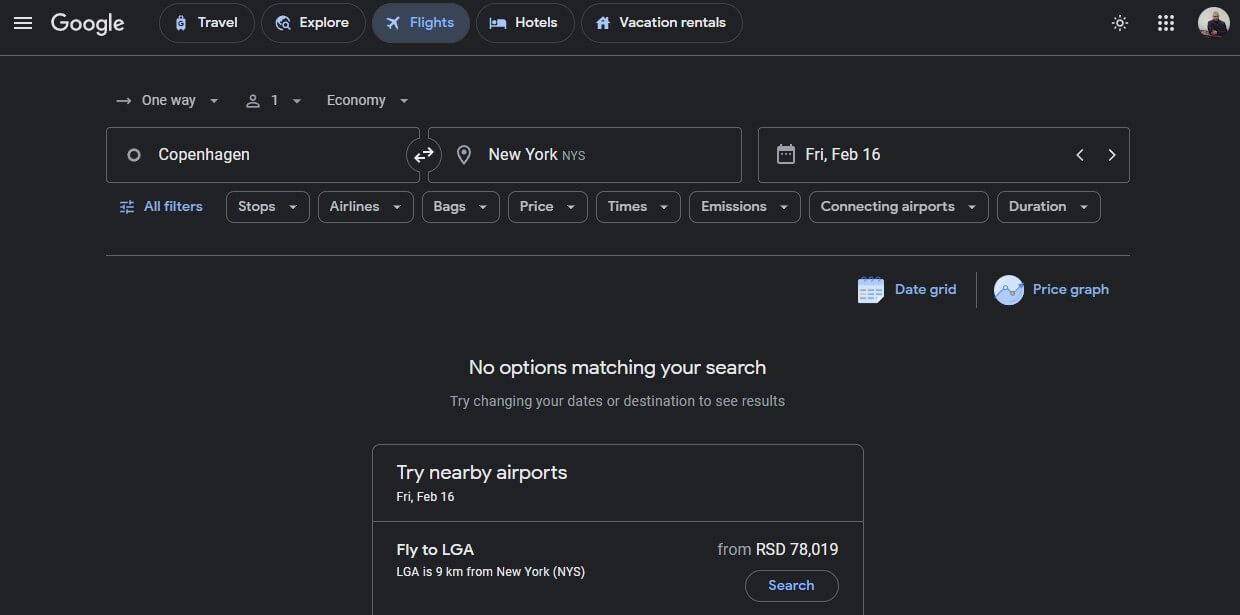
Here, you’ll also see the exact time and date of each flight to better organize your trip.
Recipes
Are you hungry? You might be wondering how to use these mushy leftovers from your fridge and turn them into something fabulous.
You search for some recipes, and voila – Google hits you up with some… recipes!
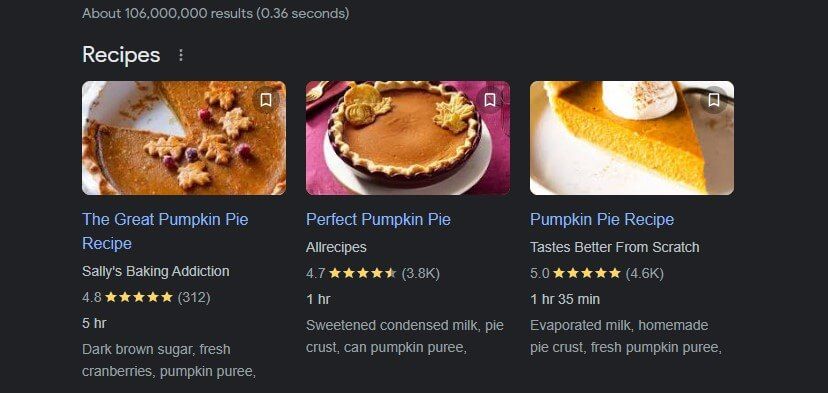
Do we need to explain what recipes in SERPs are? They appear on top of organic search engine results and are, this time, fetched from popular culinary websites that surely use Semrush and its keyword research tools to make it to the top.
They likely have a strong backlink strategy to go with it.
Video Results
Video results are often fetched directly from YouTube. Their appearance depends on the search query that usually has to do with tutorials and how-to guides. For example, if you want to know how to tie your shoelaces, you’ll likely get a video result.
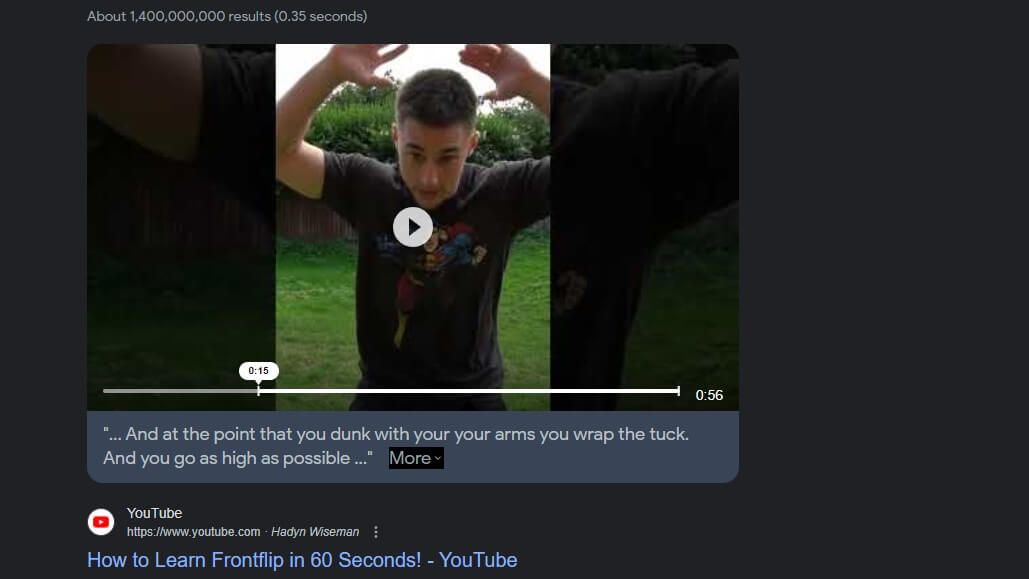
Google will also give you a timestamp or timestamps with the key moments in the videos. These moments likely contain the answer to your question.
Image Packs
Image packs are similar to videos. This time, they’re images displayed next to each other that can be scrolled and explored additionally through the Google Images search page. They belong to different sites. Sometimes, it’s Wikipedia, sometimes, it’s another site.
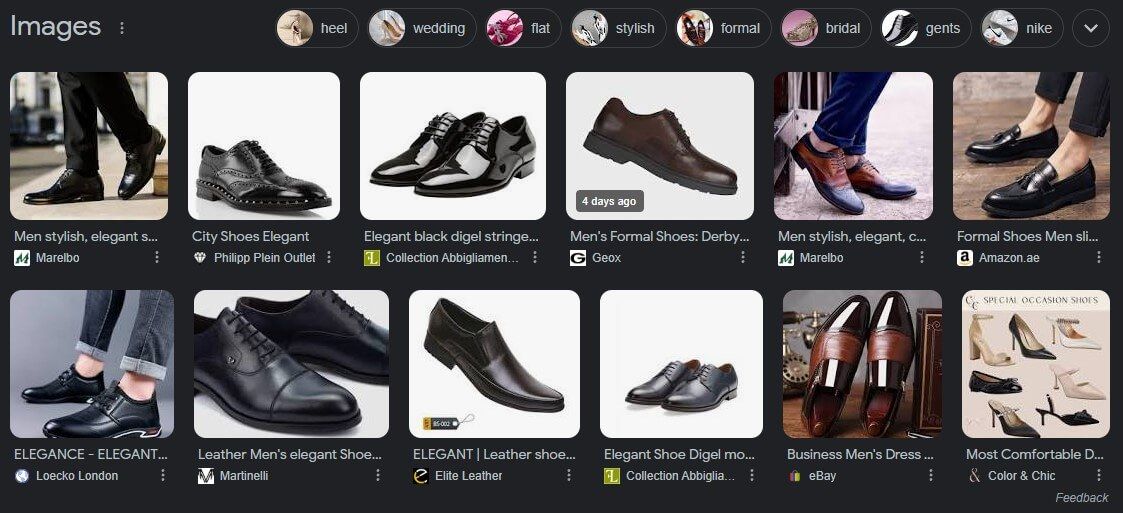
It’s good to know that some images have a small shopping tag, which tells us they’re taken from a shopping site where you can buy the product shown in the image.
Top Stories
At the top of Google SERPs, you’ll often find Top Stories. They’re nothing more than currently relevant Google News articles that usually lead to main news outlets like CNBC, Yahoo Finance, CNN, NBC, BBC, and others.
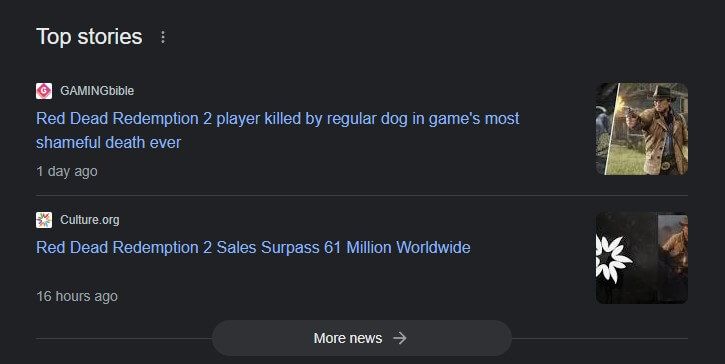
Twitter (X) Results
Twitter (pardon, X) results appear as a result of Google indexing tweets. If you search for someone active on X, Google will likely show you a few of his/her recent tweets. Here’s a good method of appearing at the top of SERPs and skyrocketing your SEO.
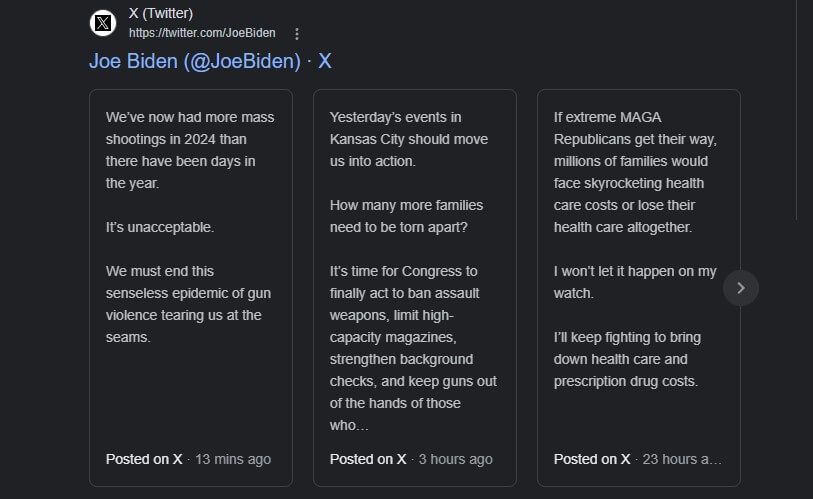
Start being active on X and post more frequently. When people search for you or your business, you’ll be at the very top of the search engine results page.
SERP Meaning: The Final Verdict
We learned that a SERP is nothing more than your search engine results page that appears as a result of typing the search query into the search engine. SERPs are different based on the search query and they include paid and organic (non-paid) results.
SERP features are special search results, where featured snippets represent the most powerful ones regarding SEO and attracting more visitors. With everything said, we think you now know what is SERP and how Google SERPs function.
If you’re looking to improve your SERP appearance and rank higher, you can use Semrush. It’ll aid your search engine optimization and ensure your site performs well. Don’t hesitate to check the price of Semrush below and start a 14-day free trial.